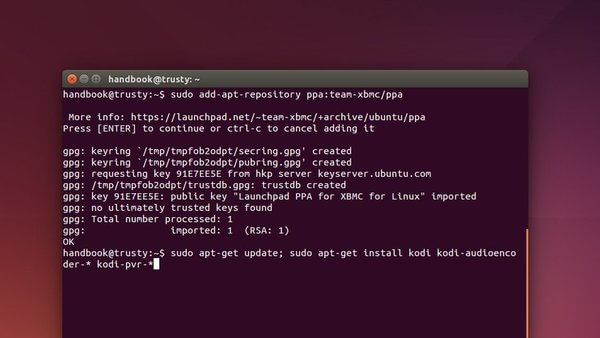The 15.0 release of Kodi media center, formerly known as XBMC, was released yesterday with quite a lot of new features. Codename is Isengard
According to the official release note, Kodi 15.0 features:
- A new chapter selector window allows you to visually browse and select chapters from mkvs and other containers that support chapters.
- Adaptive seeking (aka Skip Steps). The more times you press a button to seek in a period of time, the larger the jump forward or backward will be.
- Audio and Subtitle Lists. For content that includes multiple audio and subtitle choices, you can select from a full list of choices, rather than manually searching through a spinner.
- Language Add-ons and Expanded International Preferences. Now language translations get regularly updated to all users as the add-ons themselves update.
- Improved Add-on Manager to make finding the add-ons you are looking for easier.
The new release also brings other improvements include: ffmpeg 2.6.3 update, improved Closed Captioning support in Live TV, fixed music video queuing, allow scanning of new sources and marking as watched, and Windows DXVA HEVC hardware decoding support.
Install / Upgrade Kodi 15.0 in Ubuntu:
Ubuntu 12.04 support has been dropped in Kodi PPA. Packages for Ubuntu 15.04, Ubuntu 14.10, Ubuntu 14.04, Linux Mint 17 and Elementary OS Freya will be made into PPA very soon.
1. To add PPA, open terminal from the Dash, Launcher, or by pressing Ctrl+Alt+T on keyboard. When it opens, run command:
sudo add-apt-repository ppa:team-xbmc/ppa
2. After adding PPA, you can install or upgrade Kodi as well as the encoder, addons via commands:
sudo apt-get update sudo apt-get install kodi kodi-audioencoder-* kodi-pvr-*
Or using Synaptic Package Manager to install/upgrade the software: