SMPlayer, Qt front-end for MPlayer, got a new release a few days go with many great new features and improvements.
SMPlayer 15.9 brings support for MPV, 3D stereo formats, MPRIS2, and MKV ordered chapters and precise seeking. It also brings better YouTube support, ability to stream videos from DailyMotion, Vimeo, Vevo,and more(besides Youtube). SMPlayer now uses new H2O theme as the default theme.
For more details, see smplayer.sourceforge.net/en/changes
Install / Upgrade SMPlayer in Ubuntu:
SMPlayer PPA has built the new release for Ubuntu 15.10, Ubuntu 15.04, Ubuntu 14.04, Ubuntu 12.04, and their derivatives, e.g, Linux Mint 13/17.x, Elementary OS Freya and Luna.
1. To add the PPA.
Open terminal from the Dash, App Launcher, or via Ctrl+Alt+T shortcut key. When it opens, run command:
sudo add-apt-repository ppa:rvm/smplayer
2. After that, launch Software Updater (or Update Manager) and upgrade SMPlayer after automatically checking for updates.
Don’t have a previous version installed? Just search for and install smplayer in Software Center. Or run below commands one by one in terminal:
sudo apt-get update sudo apt-get install smplayer smtube smplayer-themes smplayer-skins



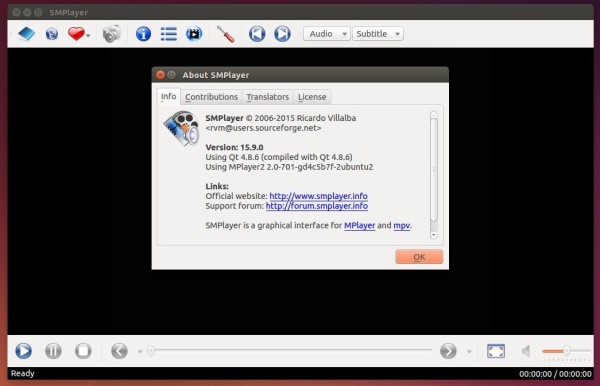
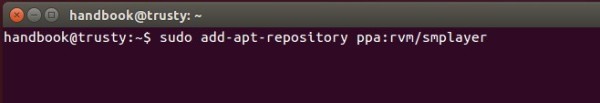
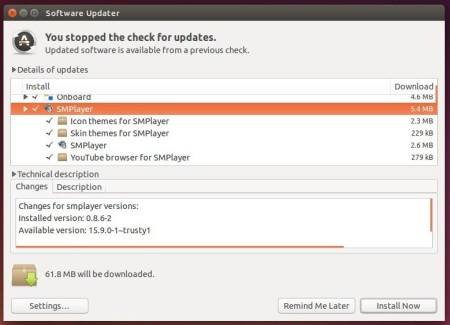











Thank you. You have an informative website.
There is just one point to raise.
To get the ability to stream videos from DailyMotion, Vimeo, Vevo,and more(besides Youtube) a person also needs to:
① install need mpv 0.6.2 or newer.
sudo add-apt-repository ppa:mc3man/mpv-tests
sudo apt-get update
sudo apt-get install mpv
② configure SMPlayer to use mpv, by opening its Preferences and under “General”, on the “General” tab, set “mpv” (without the quotes” as the “MPlayer/MPV executable” and click Apply.
③ Install youtube-dl
There is more than one way to install that and users can research that point easily.
Unless a person does the above steps, there is no ability to stream videos from DailyMotion, Vimeo, Vevo,and more(besides Youtube)
Thank you so much Ji M. A few days ago I wanted to play a 1080P movie but with VLC player had many problems, with totem player sometimes the movie stop, and now using SMplayer eveything is ok….faster, and easy to use. Recommended….