Open source desktop publishing software, Scribus, has reached a new stable release with some new features and various bug-fixes.
Scribus 1.4.6 is a bugfixing and update release, including many corrections backported from the development candidate 1.5.x. It features:
- supports SVG blend modes
- improvements to Scribus’s PDF export.
- improvements to hyphenation
- four new color palettes, namely CIE LAB and CIE HLC, both available in a CMYK and an sRGB version.
- bugfixes.
How to Install Scribus 1.4.6:
The new release has been made into official Ubuntu 16.04 repository, so it can be easily installed via Software Center.
For Ubuntu 15.10, Ubuntu 14.04, and their derivatives, you may install the software via third-party PPA:
1. Open terminal from Unity Dash, Application Launcher, or via Ctrl+Alt+T shortcut key. When it opens, paste below command and hit run:
sudo add-apt-repository ppa:ubuntuhandbook1/ppa
type in your password (no visual feedback just type in mind) when it asks, and hit Enter to continue.
2. After that, launch Software Updater and upgrade Scribus if you have a previous release installed.
Or, run below commands in terminal to update and install the software:
sudo apt-get update sudo apt-get install scribus
FOR THOSE WHO DON’T WANT TO ADD PPA, grab .deb packages for scribus and scribus-data from THIS PAGE.
3. Optional To downgrabe Scribus, install ppa-purge and purge the PPA:
sudo apt-get install ppa-purge sudo ppa-purge ppa:ubuntuhandbook1/ppa



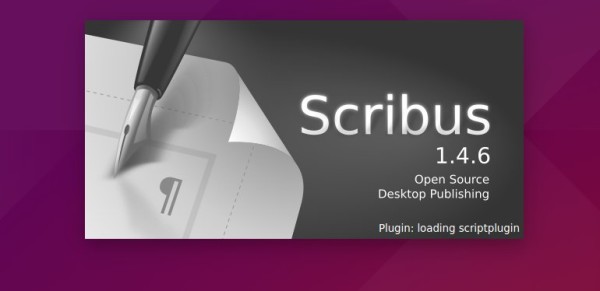
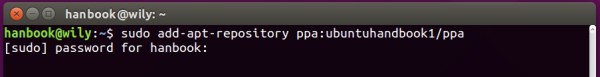










My Scribus 1.4.6 on Ubuntu 16.04 keeps closing down when I attempt to do a second get text file.
Any thoughts?
Regards AB