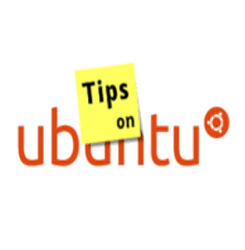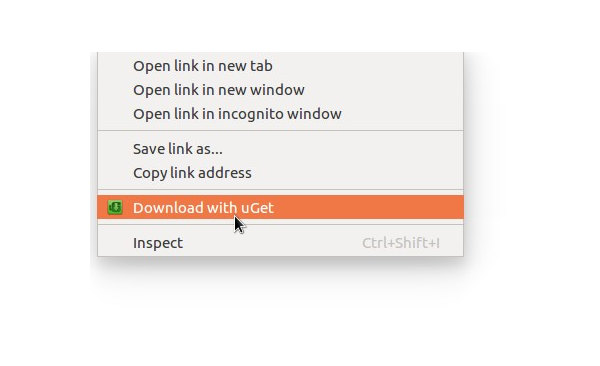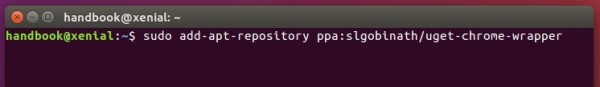For Google Chrome users not satisfied with the built-in download manager, here’s how to integrate the uGet download manager with Chrome browser in Ubuntu 16.04, Ubuntu 14.04, and Linux Mint 17, 18.
uGet used to have an official extension for Chrome/Chromium, though it’s out of date because Google removed NPAPI support.
Now there’s an open-source uGet Chrome Wrapper that integrates uGet Download Manager with Google Chrome in Linux Systems. With it, youcan:
- Simply click on any download links, ‘uGet new Download’ dialog will appear and continue the download.
- Right-click on a link and there’s ‘Download with uGet’ option.
- Press and hold Insert key to prevent uGet from interrupting your download.
- Use Ctrl+Shift+U to disable or re-enable the extension (uGet Download option in context menu still available).
How to Install uGet Chrome Wrapper in Ubuntu:
1. First in Chrome browser, install the uGet integration extension by going to the link below:
uGet integration extension for Chrome
2. Then open terminal (Ctrl+Alt+T) and run commands below one by one to install the wrapper for uGet from the developer’s PPA:
- Add the PPA repository:
sudo add-apt-repository ppa:slgobinath/uget-chrome-wrapper
- Then update and install the wrapper:
sudo apt update sudo apt install uget-chrome-wrapper
Finally restart Google Chrome browser and enjoy!
Uninstall uGet Chrome Wrapper:
To completely remove this stuff, first go to Chrome Settings -> Extensions -> remove “uGet integration” extension.
Then open terminal (Ctrl+Alt+T) and remove the wrapper via command:
sudo apt remove uget-chrome-wrapper && sudo apt autoremove
And the PPA can be removed by going to System Settings -> Software & Updates -> Other Software tab.