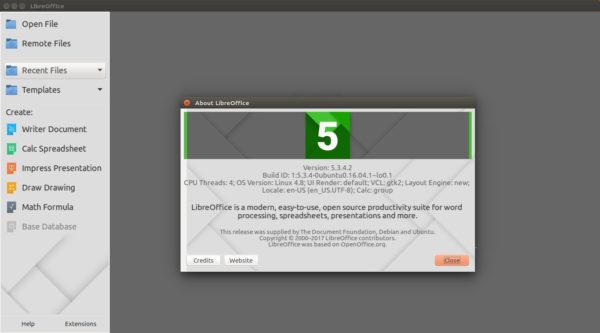LibreOffice 5.3.4, the fourth release for LibreOffice 5.3 family, was announced more than 2 weeks ago. It’s finally made into PPA for Ubuntu 14.04, Ubuntu 16.04, Ubuntu 16.10, Ubuntu 17.04, and Ubuntu 17.10.
LibreOffice 5.3.4 integrates over 100 patches, with a significant number of fixes for interoperability with Microsoft Office RTF and OOXML documents. See HERE for details.
Install LibreOffice 5.3.4 via PPA in Ubuntu:
1. Open terminal via Ctrl+Alt+T or by searching for “terminal” from app launcher. When it opens, run command to add the PPA:
sudo add-apt-repository ppa:libreoffice/ppa
Type in your password (no visual feedback when typing due to security reason) when prompts and hit Enter.
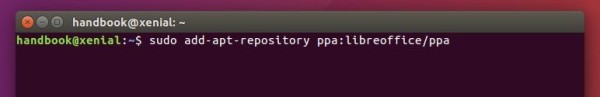
2. Then launch Software Updater and upgrade LibreOffice after checking for updates:
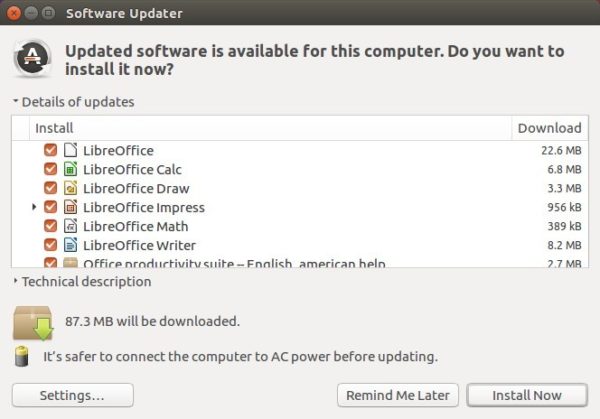
How to restore:
To revert back to the stock version of LibreOffice in your Ubuntu, purge the PPA via command:
sudo apt-get install ppa-purge && sudo ppa-purge ppa:libreoffice/ppa