![]()
The Avidemux video editor has reached the new version series 2.7.0 release earlier today.
The official website wrote in the announcement:
“On windows, some antivirus do not like recent versions, it is a false positive. There is no virus/trojan…… The code is generated on linux.”
Changes in Avidemux 2.7.0 include:
- FFmpeg switched to the 3.3.x branch
- Fixed frame computation bug that led to bad cutting
- Put log files into the local folder for Win32.
- Steplessly zoom paused video when the window is resized
- Added Ctrl+Shift+C shortcut to copy the current PTS to clipboard
- HEVC decoding via DXVA2 blacklisted on win32, active on win64
- Fix VP9 decoding
- New filter:ADM ivtc
- Distinguish between AC3 and EAC3 when importing
- UI improvements and more.
Download / Install Avidemux 2.7.0 in Ubuntu:
The getdeb repository and Thanh Tung Nguyen’s PPA maintain the Avidemux packages for Ubuntu, though the two repositories do not update with the new 2.7.0 release at the moment of writing.
The official AppImage, a single executable file for all Linux, is available for download at the link below:
Make the AppImage executable from its ‘Properties’ dialog, and run the file will launch the video editor:
If you don’t see ‘Run’ option, go to menu Edit -> Preferences -> Behavior -> tick the box says ‘Run executable text files when they are opened’, and finally re-open Nautilus file browser.



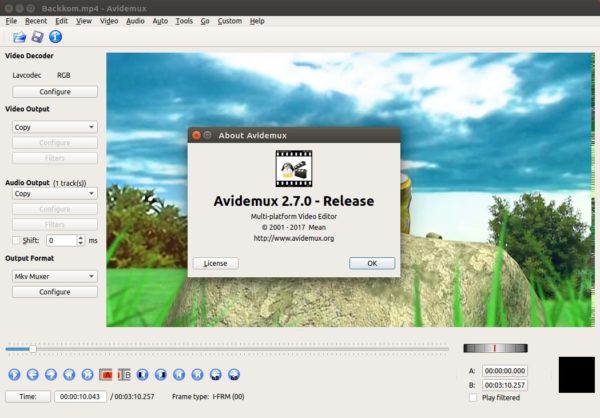
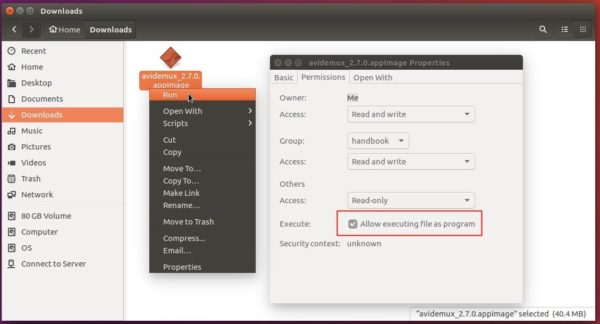









this is great! thanks! I installed previous version through synaptic and it did not work. this way this one works!