![]()
Shotcut, a free, open-source, and cross-platform video editor application, has reached the 17.09 release earlier today.
Shotcut 17.09 contains various bug fixes and translation updates, it also contains following changes:
- Renewed the code signing certificate for the Windows installer and executable.
- Updated SDL to v2.0
- Updated FFmpeg to v3.2
- Updated x264, x265, and vp8/9 to the latest stable versions.
- Add the ability to turn off the welcome message
How to Install Shotcut 17.09 in Ubuntu:
The software offers portable Linux package available for download at the link below:
Simply extract the Linux tarball, and run executable to launch the editor.
For better Ubuntu integration, install the Shotcut snap app via following commands:
1. For Ubuntu 14.04 & Ubuntu 16.04 who’ve never installed a snap app, open terminal (Ctrl+Alt+T) and run command to install snapd daemon:
sudo apt-get install snapd snapd-xdg-open
Input your password (no visual feedback while typing) when it prompts and hit Enter.

2. Then install Shotcut snap app via command:
sudo snap install shotcut --classic
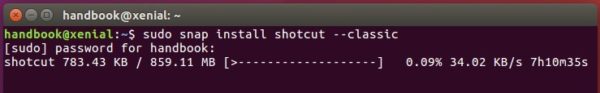
Once installed, launch it from your application launcher and enjoy!

Uninstall:
The snap app will be upgrade automatically once a new release is published. To remove it, open terminal and run command:
sudo snap remove shotcut













Why is this snap pack so big? All it`s dependencies? Even the Windows and Mac OS X package is much smaller.
Yes, it contains all its dependencies and libraries, so snap app runs on all Linux desktop.
If you’re running on Ubuntu 17.04, the getdeb repository has built the traditional package.
You’re the man! You provide us the best and easiest way to install apps on Ubuntu. Thanks a lot. Much peace from Brazil.
how to install in ubuntu 17.10
I use the above and successfully installed but the application can not be started
Jeah, there is an error:
xxxxx@xxxxxxxxxxxxxxxxxx:~$ sudo snap install shotcut –classic
Fehler: snap “shotcut” not found
Is there a way to fix that or is it like it is??
THX for answer!
Installed in in Ubuntu-Studio 16.04,3 and just doesn’t open…
(nothing happens at all)
same here, installed it using snap but cannot run it, ‘shotcut’ command is not found. Disappointing
I’m on ubuntu 16.04 btw.
I’ll play safe and install it from some ppa, I won’t try a snap again.
The app shortcut should be available after log out and log in back. And the snap executable is available in /snap/bin:
/snap/bin/shotcut