![]()
Found that your desktop screen recording applications do not launch in Ubuntu 17.10 default Wayland session?
Well, try Green Recorder, the first desktop program to support Wayland display server on GNOME session.
Green Recorder is a GTK+ 3 application written in Python that features:
- Record audio and video on almost all Linux interfaces.
- Support mkv, avi, mp4, wmv, gif and nut (only WebM for Wayland)
- A play button to play last recorded video.
- Right-click system tray icon to stop recording.
- Choose the audio input source from list.
- Run command after recording.
How to Install Green Recorder in Ubuntu 17.10:
The latest Green Recorder 3.0.5 features a lot of small fixes and restrcutered UI. You can install it in Ubuntu 17.10, and Ubuntu 16.04, Ubuntu 14.04, Ubuntu 17.04 via its official PPA.
1. Open terminal either via Ctrl+Alt+T or by searching ‘terminal’ from app launcher. When it opens, run command to add the PPA:
sudo add-apt-repository ppa:fossproject/ppa
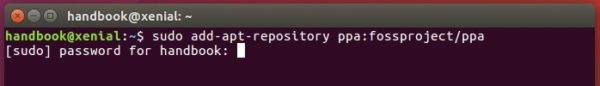
Input your password (no visual feedback while typing) when it prompts and hit Enter.
2. Then run commands to check repository packages and install the recorder:
sudo apt-get update sudo apt-get install green-recorder
Uninstall:
To remove the desktop screen recorder, simply run following command in terminal:
sudo apt-get remove --autoremove green-recorder
And remove the PPA via Software & Updater utility under Other Software tab.
















Works fine on Ubuntu 17.19
don’t work with wayland. screen freeze and no responses on key pressing
Same for me. Found any solution?
it doesnt work