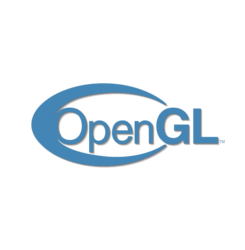
The latest MESA 3D graphics library 17.3.3 now is available in Ubuntu-X team PPA repository for Ubuntu 16.04 and Ubuntu 17.10.
MESA 17.3.3 is a bug-fix release announced a week ago. It fixed:
- Dota crashes when switching from game to desktop
- Compute Shader: Wrong alignment when assigning struct value to structured SSBO
- Check if Mako templates for Python are installed
For more details, see the release note.
How to Install Mesa 17.3.3 in Ubuntu 16.04, 17.10 via PPA:
1. Open terminal either via Ctrl+Alt+T keyboard shortcuts or by searching for “terminal” from application launcher. When it opens, run command to add the PPA:
sudo add-apt-repository ppa:ubuntu-x-swat/updates
Input your password (no visual feedback while typing) when it prompts and hit Enter.
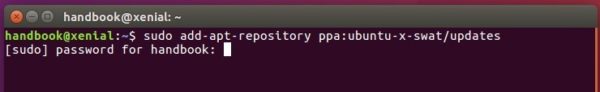
2. Then refresh your system and install upgrades via commands:
sudo apt-get update sudo apt-get dist-upgrade
3. To check result, run command:
glxinfo | grep "OpenGL version"
How to Restore:
To revert back to the original Mesa 3D graphics library in Ubuntu, get into command console and run command:
sudo apt install ppa-purge && sudo ppa-purge ppa:ubuntu-x-swat/updates












This “sudo apt-get install dist-upgrade” doesn’t make any sense. You are telling it to install a dist-upgrade package. I think you mean “sudo apt dist-upgrade”
Thanks! this post saved me!