![]()
Heard about Meltdown and Spectre, two severe hardware bugs that affect billions of devices?
Besides updating the Ubuntu Kernel via “Software Updater”, Intel has released an update processor microcode patch for Linux based operating systems to address the security vulnerabilities.

Just update your system via Software Updater. Then launch Software & Updates -> Additional Drivers, and mark the line “Using Processor microcode firmware for Intel CPUs from intel-microcode” for installation if it’s not used.
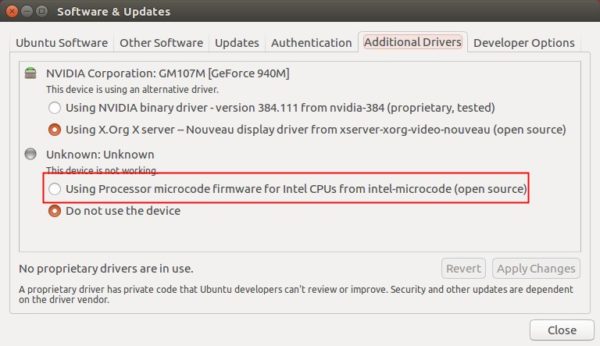
1. Download the Intel Processor patch from the link below:
Intel Processor Micorcode Data File (.tgz)
Extract the file and you’ll get a new file folder with microcode.dat and intel-ucode directory.

2. To install the patch, open terminal via Ctrl+Alt+T or by searching for “terminal” from application launcher. When it opens, run command:
sudo cp -r ~/Downloads/microcode-*/intel-ucode /lib/firmware/
Then run:
sudo -i && echo 1 > /sys/devices/system/cpu/microcode/reload
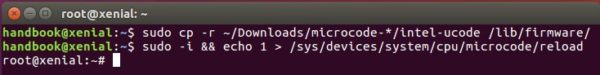
Finally you need to reboot your machine to apply changes.













