![]()
The FileZilla ftp client reached the 3.30.0 release a day ago with two new features and a few bug-fixes. Here’s how to install it in Ubuntu 16.04, Ubuntu 17.04, Ubuntu 17.10.
Changes in Filezilla 3.30.0 include:
- In the search dialog local files can now be deleted or opened
- The root node in the remote directory tree is now expanded by default
- Fix uploading from search dialog
- Fix formatting of filename in rename dialog
- Fix Windows installer crash if an update installation is started with the updated version having been installed
- Add additional logging if autoupdate mechanism fails
How to Install Filezilla 3.30.0 in Ubuntu:
So far the only to install the latest Filezilla client in Ubuntu is using the Flatpak package. And following steps will tell you how:
1. Open terminal via Ctrl+Alt+T or by searching for ‘terminal’ from app launcher. When it opens, do:
- Run command to add the flatpak PPA:
sudo add-apt-repository ppa:alexlarsson/flatpak
Input your password (no visual feedback) when it prompts and hit Enter to continue.
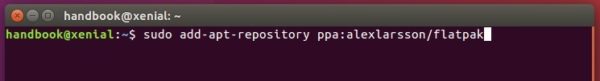
- Then run commands one by one to get the latest flatpak daemon:
sudo apt-get update sudo apt-get install flatpak
2. After installed Flatpak, run following single command to install FileZilla client along with required Gnome platform.
flatpak install --from https://flathub.org/repo/appstream/org.filezillaproject.Filezilla.flatpakref
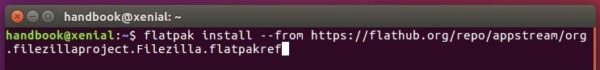
Uninstall:
To remove Filezilla installed via flatpak, run command:
flatpak uninstall org.filezillaproject.Filezilla
To remove flatpak, run command:
sudo apt-get remove --autoremove flatpak
To remove the PPA, open “Software & Updates” utility and navigate to “Other Software” tab.











Ubuntu wifi wierless internet connect very weak. How do you change this. Its fine on my android phone wifi. Is there anyway you can change this to make it stronger…
What sort of folder size is Filezilla as a flatpak after it is set up? Is it as big as snap installations?
I’ve followed the installation steps and the last one is giving me this error
error: Can’t load dependent file “https://dl.flathub.org/repo/flathub.flatpakrepoCould” not connect: Network is unreachable
thanks before.
after finsih installing, how to run filezilla?
Just open it from app launcher. Log out and log in back if you don’t see the shortcut icon.
Worked great
Why the flatpak version takes a lot more memory to install than the one in Ubuntu?