![]()
The fourth update for the IntelliJ IDEA 2017.3 was released a few days ago with a whole variety of improvements.
The most notable bug-fixes in IntelliJ IDEA 2017.3.4 include:
- Roll back the fix for the UI upper scale limit on Linux (because of regressions)
- Allow to choose test runner even when “Delegate IDE build/run action to gradle” enabled.
- Now renaming a module is reflected in the dependent module’s file (.iml)
- Allow to use
TABkey to jump to the Result pane in the Evaluate Expression window. - Fix the issue with Gradle silent import doing nothing when the Gradle JDK is invalid
- The Show Local Changes as UML action doesn’t let you scroll infinitely
- Unlimited resizing in Diagrams when scrolling with the mouse wheel has been fixed
- New shortcuts
Shift + DelandСtrl + X(cmd + X) to the remove results action in the Find Tool Window
How to Install IntelliJ IDEA 2017.3.4 in Ubuntu:
method 1: Download official Linux package (NON-INSTALL), extract and run the executable to launch the IDE:
Download IntelliJ IDEA for Linux
method 2: The Jetbrains team also provides snap, the universal Linux app packaging format, for Ubuntu Linux.
For Ubuntu 16.04 (need to install snapd first), Ubuntu 17.10, and higher, the latest snap app can be easily installed via Ubuntu Software.
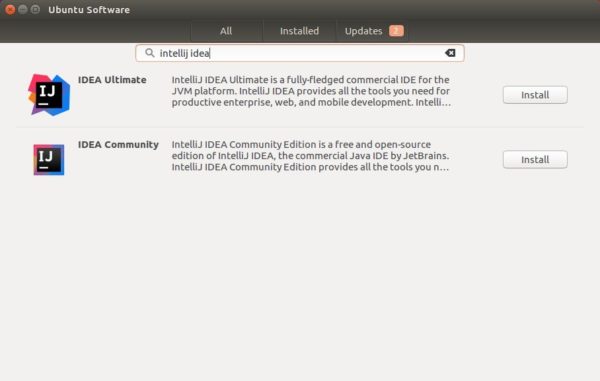
Or you can open terminal via Ctrl+Alt+T or by searching ‘terminal’ from app launcher. And run command:
sudo snap install intellij-idea-community --classic
Replace intellij-idea-community with intellij-idea-ultimate for ultimate edition. And type your password (no visual feedback) when it asks.
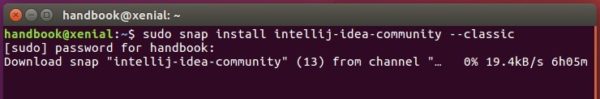
Uninstall:
For the snap packages, you can either remove them from Ubuntu Software, or by running command in terminal:
snap remove intellij-idea-community intellij-idea-ultimate













