![]()
GIMP 2.10.2, the first bug-fix release for the GIMP 2.10 series, was released 2 days ago. And now you can easily install it in Ubuntu 18.04, Ubuntu 17.10, and derivatives.
GIMP 2.10.2 release highlights:
- Add HEIF image format support both for loading and export
- Spherize filter to wrap an image around a spherical cap
- Recursive Transform filter to create a Droste effect
- Single-window screenshots improvement for Windows.
- Histogram computation improvement which eliminates some UI freezes
- Document update and a total of 44 bug-fixes.
How to Install GIMP 2.10.2 via PPA in Ubuntu:
The new release has been made into PPA repository for Ubuntu 18.04, Ubuntu 17.10.
Ubuntu 16.04 is not supported at the moment due to inextricably Glib dependencies.
1. Open terminal either via Ctrl+Alt+T keyboard shortcuts, or by searching for ‘Terminal’ from app launcher. When it opens, run command to add the PPA:
sudo add-apt-repository ppa:otto-kesselgulasch/gimp
Type your password (no visual feedback) when it prompts and hit Enter to continue.
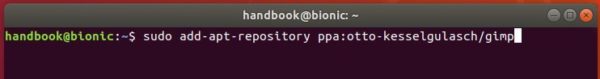
2. After added the PPA, you can upgrade to GIMP 2.10.2 from an existing release using Software Updater (Update Manager):

or run commands one by one in terminal to install or upgrade GIMP:
sudo apt-get update sudo apt-get install gimp
Tip: apt update command is not required for Ubuntu 18.04 since it automatically refresh repository caches after adding PPA.
How to Restore:
For any reason, you can restore to the old GIMP 2.8.22 by running following command in terminal to purge the PPA:
sudo apt-get install ppa-purge && sudo ppa-purge ppa:otto-kesselgulasch/gimp











