
Each Ubuntu release ships a list of wallpaper images in /usr/share/backgrounds directory. These default wallpapers from old Ubuntu releases can be installed easily in your current Ubuntu desktop via a single command.
Open terminal via Ctrl+Alt+T or by searching for “terminal” from application menu.
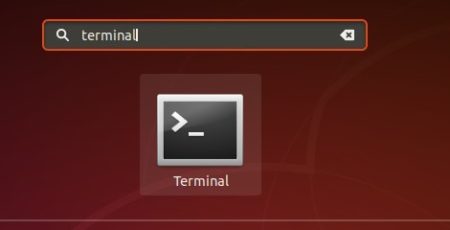
When the terminal opens, run single command to install default wallpapers from Ubuntu 6.10, Ubuntu 7.04, Ubuntu 7.10, Ubuntu 9.10 to current.
sudo apt-get install ubuntu-wallpapers-* edgy-wallpapers feisty-wallpapers gutsy-wallpapers
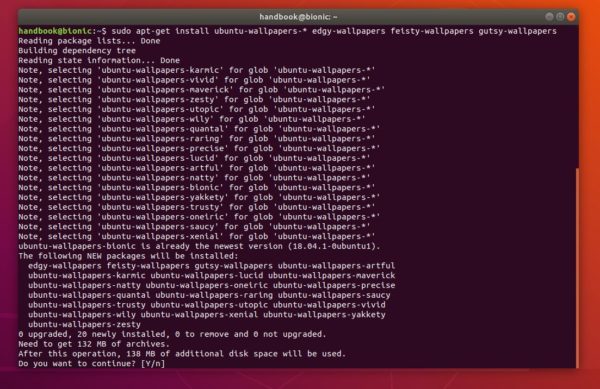
Don’t know why, but there’s no default wallpapers packages for Ubuntu 8.04, Ubuntu 8.10, and Ubuntu 9.04.
Once installed, launch System Settings and navigate to background settings page. There you’ll find a large list of old wallpapers available for choice:
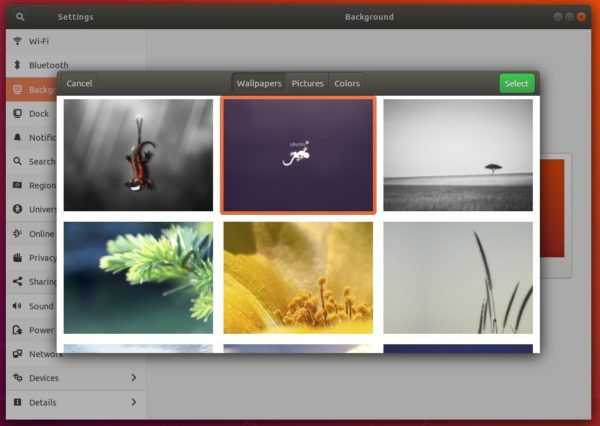













Worked fine. Thanks alot man..