![]()
For Ubuntu 16.04 users who are accustomed to have window buttons ‘minimize, maximize, close’ on the left side, this quick tutorial will show you how to change window buttons position after you install or upgrad to Ubuntu 18.04 LTS.
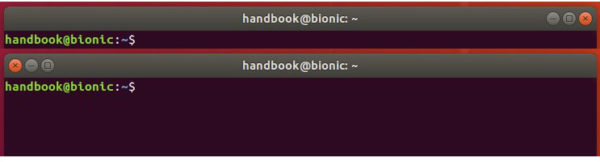
1. To get started, open Ubuntu Software, search for and install Gnome Tweaks.
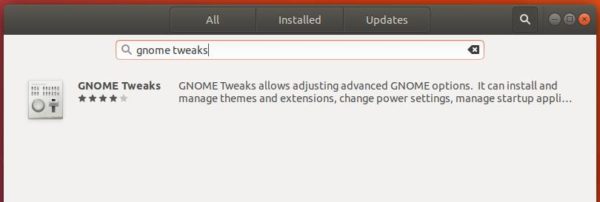
2. Then launch the Gnome Tweaks, and navigate to Windows tab. At the bottom, you can see the toggle to change the titlebar buttons placement.
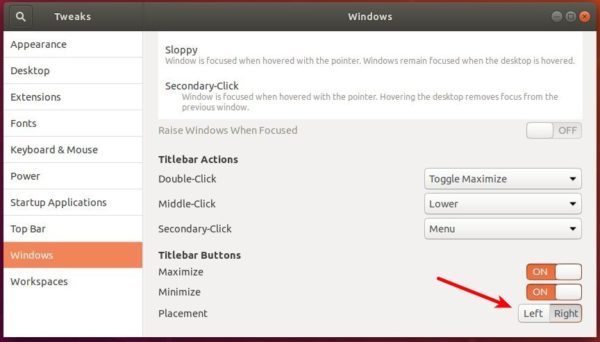
That’s it. Enjoy!











You can also use gsettings on the Terminal with commands:
To move left:
gsettings set org.gnome.desktop.wm.preferences button-layout ‘minimize,maximize,close:’
To move right:
gsettings set org.gnome.desktop.wm.preferences button-layout ‘:minimize,maximize,close’
Look that the ponctuation mark : is the delimiter. You can also split buttons:
gsettings set org.gnome.desktop.wm.preferences button-layout ‘minimize,maximize:close’
This will place Minimize and Maximize to the left and Close to the right.
Also, the exact terminal command to get back the old Unity layout is:
gsettings set org.gnome.desktop.wm.preferences button-layout ‘close,minimize,maximize:’
This is actually not functioning for me, using your commands the minimize button isn’t there. I fumbled a bit and the first button mentioned is gone.
For the moment, i set it to
gsettings set org.gnome.desktop.wm.preferences button-layout ‘minimize,minimize,maximize,close:’
and I have all three buttons.
nice one! thanks
I literally let out a sign of relief once this was configure.
Knew I’d seen it somewhere but couldn’t remember where – thank you!
The fact that this still isn’t an option in the default setting application baffles me.
This thing was bugging me since the day i upgraded to Ubuntu 18.04. Thank you so much!
Just some help with language / copyediting:
This:
“For Ubuntu 16.04 users who are accustomed to have window buttons ‘minimize, maximize, close’ on the left side, this quick tutorial will show you how to change window buttons position after installed or upgraded to Ubuntu 18.04 LTS.”
Should be this:
“For Ubuntu 16.04 users who are accustomed to have window buttons ‘minimize, maximize, close’ on the left side, this quick tutorial will show you how to change window buttons position after you install or upgrade to Ubuntu 18.04 LTS.”
@Jacques, thank you very much!
Thx very helpfull. you helped me a lot of times.