![]()
Battle for Wesnoth 1.14.5, an open source, turn-based strategy game, was released a day ago. Here’s how to install it in Ubuntu 18.04, Ubuntu 16.04.
Changes in Battle for Wesnoth 1.14.5 include:
- Fix AI ignoring teleport locations when moving leader to leader goals.
- Heir to the Throne:
- S6: Allow canceling an attack when a move+attack spawns enemy units
- S6: Change the trigger for spawning undead reinforcements
- S17: Add dialog explaining the lava game mechanic and an easter egg
- Liberty, S3: Add story and war drums music
- Northern Rebirth:
- S12: empty sides are hidden
- S13: allied leaders whose death causes defeat won’t leave their keep and
the lich brothers and Krash got more gold
-
Sceptre of Fire:
- S4: a cave entrance has been added.
- S5: Gryphon Riders are now available starting form S5 (formerly S3).
- S7: it’s now impossible to kill all pursuers.
- Secrets of the Ancients: Fix dialog said by wrong unit & revert previous fix
- The Hammer of Thursagan: S10: Fix objectives requiring too much of the player
- The South Guard:
- S2: the case where Deoran is not sent to the Citadel is handled better.
- S2: enemy units will no longer neutralize villages instead of capturing or burning them. This also means certain units will no longer be hidden in the Game Stats list.
- S4: bodyguards are never spawned next to other units, and always in forest.
- S5: zombies have now one castle with two leaders.
- S6a: mermen leave after this scenario and will no longer be available.
- S7a & S8a: a certain hero may now die.
- Under the Burning Suns: New graphics for Eloh.
- And various other changes and bug-fixes
How to Install Battle for Wesnoth 1.14.5 in Ubuntu:
The flathub repository contains the Flatpak package of the game. You can install it in Ubuntu 16.04, Ubuntu 18.04 via following steps:
1. (For Ubuntu 16.04 only), open terminal either via Ctrl+Alt+T keyboard shortcut or by searching for ‘terminal’ from app launcher. When it opens, run command:
sudo add-apt-repository ppa:alexlarsson/flatpak sudo apt-get update
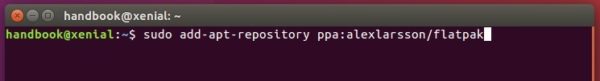
2. Install flatpak framework via command:
sudo apt-get install flatpak
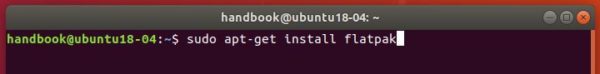
3. Add flathub repository:
flatpak remote-add --if-not-exists flathub https://flathub.org/repo/flathub.flatpakrepo
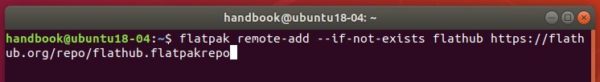
4. Finally install the flatpak package of Battle for Wesnoth:
flatpak install flathub org.wesnoth.Wesnoth
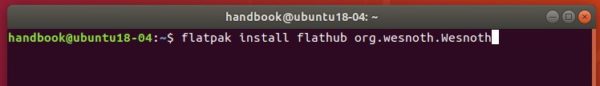
Once installed, launch the game either from software launcher, or by running command flatpak run org.wesnoth.Wesnoth
(Optional) 5. To remove the game, run command:
flatpak uninstall org.wesnoth.Wesnoth
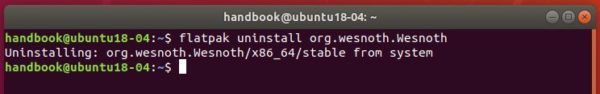











Thank you man.You are awesome!!
This works on Ubuntu Budgie 32-bits?
It should work on all Ubuntu based systems.