![]()
Gscan2pdf, GTK tool to produce PDF / DjVu from scanned document, released version 2.2.0 recently. Here’s how to install it in Ubuntu 18.10, Ubuntu 18.04, and Ubuntu 16.04.
Gscan2pdf 2.2.0 release highlights according to the changelog:
- Check validity of device blacklist regex when applying preferences
- Modify preference “Force new scan job between pages” to only take effect when scanning from flatbed.
- Fixed crash switching frontend option in Edit/Preferences between libimage-sane-perl and scanimage.
- Fixed visibility of scan widgets when switching from libimage-sane-perl to scanimage.
- Collect all warning and error messages in one dialog.
- Be more tolerant of errors whilst fetching options.
- Use default text if the title of a group of scan options is empty.
- Lock panning of image and OCR output views
- Translation updates.
How to Install gscan2pdf 2.2.0 in Ubuntu:
The official Ubuntu PPA has made the new release packages for Ubuntu 16.04, Ubuntu 18.04, Ubuntu 18.10, and their derivatives.
1. Open terminal either by pressing Ctrl+Alt+T on keyboard or searching for ‘terminal’ from software launcher. When it opens, run command to add the PPA:
sudo add-apt-repository ppa:jeffreyratcliffe/ppa
Type user password (no asterisks feedback due to security reason) when it prompts and hit Enter.
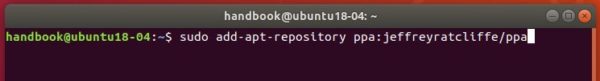
2. For those who have a previous release installed, upgrade it through Software Updater:
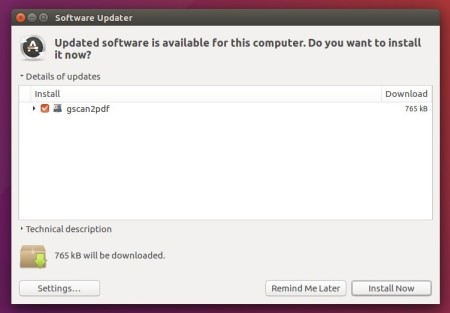
For the first time, you can either install it via Synaptic Package Manager or by running following commands in terminal:
sudo apt-get update sudo apt-get install gscan2pdf
How to Remove:
To remove gscan2pdf, either use your system package manager or run command:
sudo apt-get remove --autoremove gscan2pdf
And the PPA can be removed via Software & Updates utility, under Other Software tab.



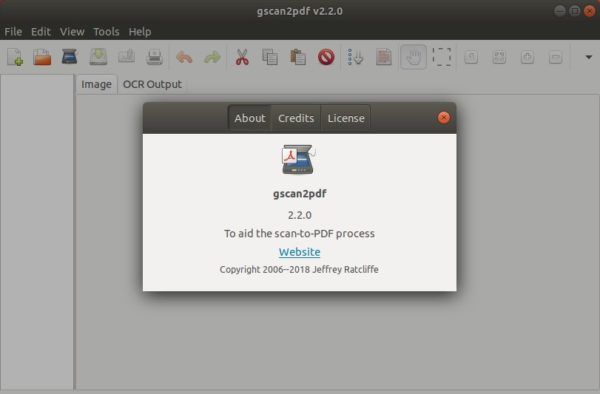












Both the Print and Print Preview do not work = only a blank page.
This in gscan2pdf 2.1 and 2.2.2
(I’m using Linux Mint 19.1)