![]()
The final release of the open source kart racing game, SuperTuxKart 1.0, was announced. Here’s how to install it in Ubuntu 16.04, Ubuntu 18.04, Ubuntu 18.10, Ubuntu 19.04
SuperTuxKart 1.0 is a major release that features:
- Play online with up to 10 other players.
- Multiple game mode: normal race, time trial, soccer mode, battle mode and the new Capture-The-Flag mode
- Create your own server, or join a public server.
- Replace the old mansion track with the new upgraded Ravenbridge Mansion track.
- Add the Black forest add-on to the official STK track set!
- And numerous bug-fixes, performance improvements, and more.

How to install SuperTuxKart 1.0 in Ubuntu:
The dev PPA now is building the packages at the moment for all current Ubuntu releases. You’ll be able to install the package via following steps in a few hours.
1. Open terminal either via Ctrl+Alt+T keyboard shortcuts, or by searching for ‘terminal’ from app launcher. When it opens, run command:
sudo add-apt-repository ppa:stk/dev
Type user password (no asterisk feedback) when it prompts and hit Enter to continue adding the PPA.
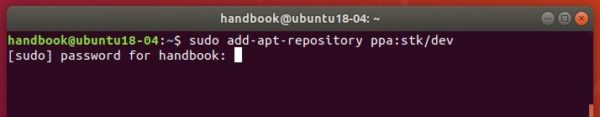
2. For Ubuntu 16.04 and Linux Mint, you need to run command to refreah system package cache:
sudo apt update
3. Finally install the game via command:
sudo apt install supertuxkart
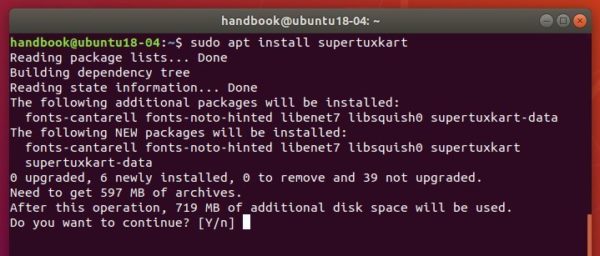
Once installed, open the game from your system application launcher and enjoy!
Uninstall:
To remove SuperTuxKart, open terminal and run command:
sudo apt remove --auto-remove supertuxkart supertuxkart-data
To remove the PPA, open Software & Updates -> Other Software, and remove the repository line:
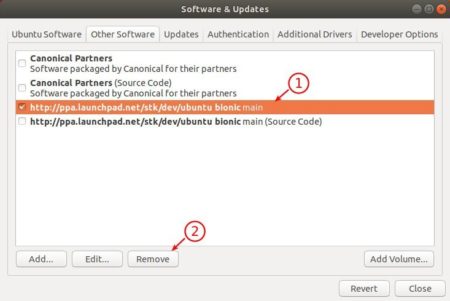












Thanks, Ji m!
The kids are ecstatic! (but they think I’m the genius for making TuxKart better, lol!)
Is it possible to install it from flatpak?
Yes, it’s available in flathub: https://flathub.org/apps/details/net.supertuxkart.SuperTuxKart
where can i download app image or portable app? i have an offline linux mint thin client machine, and i dont know how to install this game on it? thanks!
There’s full game .tar.gz for Linux, which is available to download at official downloads page:
https://supertuxkart.net/Download