![]()
This quick tutorial shows how to enable hot corners in Ubuntu 18.04 and higher Gnome shell.
While Gnome Tweaks provides only option to enable top-left hot corner (Activities overview), users can enable more hot corners in Gnome desktop via an extension called ‘Custom Hot Corners’.
The extension enables multi-monitor hot corners with actions including Toggle overview, Show desktop, Show applications, and custom command.
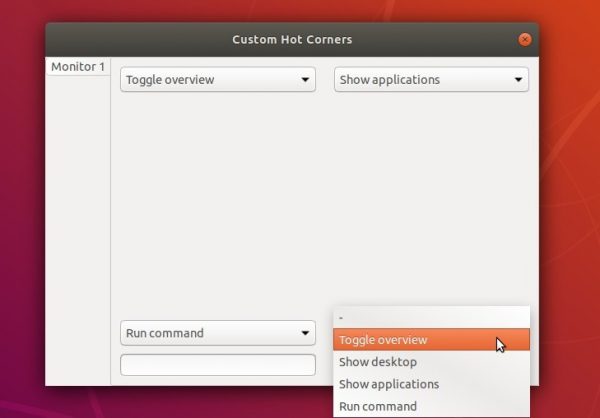
To install the extension, simply open Ubuntu Software, search for and install ‘custom hot corners’
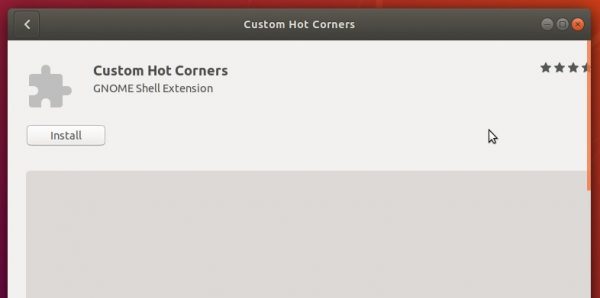
Then you can bring up the configuration page via Gnome Tweaks (install it via Ubuntu Software) -> Extensions page.

In addition, wmctrl is required for ‘Show desktop’ action. Simply open terminal via Ctrl+Alt+T and run command to install the library:
sudo apt install wmctrl
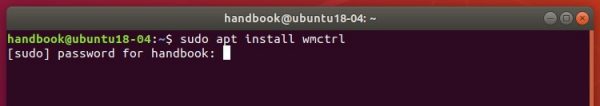
That’s it. Enjoy!













