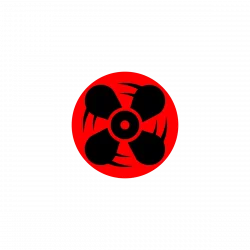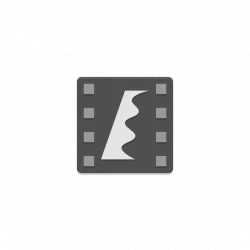![]()
RetroArch, the official frontend for the libretro API, released version 1.7.8 a day ago with OCR and Text To Speech services.
RetroArch enables you to run classic games on a wide range of computers and consoles through its slick graphical interface.
The latest 1.7.8 release brings new AI service. After setup the server URL (local network or public IP/URL), and bound a button or key via Settings > Input > Hotkeys, you can use the AI service in two mode:
- Speech Mode – Press hotkey to read out the text currently on the screen.
- Image Mode – Press hotkey to pause the game and wait for text translation to come back. Press again to continue.
For more details, see the official release note.
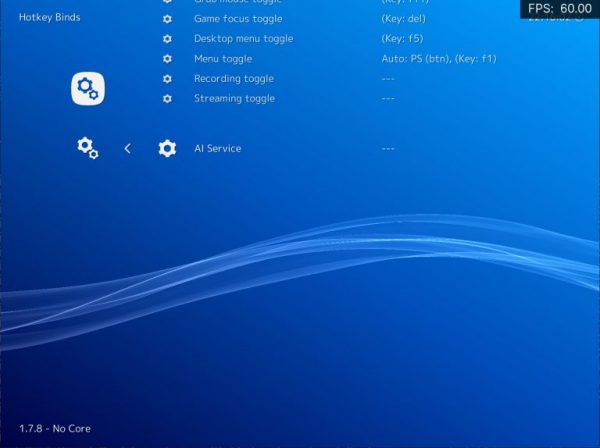
How to Install RetroArch 1.7.8 in Ubuntu:
RetroArch can be installed via Libretro Stable PPA, Snap package, or Flatpak package.
As Libretro Stable PPA and Snap package are not updated at the moment, here’s how to install RetroArch 1.7.8 via the Flatpak package in Ubuntu 18.04 and higher.
1. Open terminal either via Ctrl+Alt+T keyboard shortcut or by searching for ‘terminal’ from application menu.
When terminal opens, paste command below and hit run to install flatpak framework:
sudo apt-get install flatpak
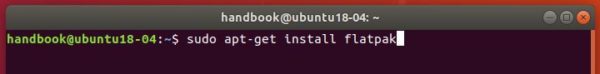
2. Add flathub repository, which contains the RetroArch flatpak package:
flatpak remote-add --if-not-exists flathub https://flathub.org/repo/flathub.flatpakrepo
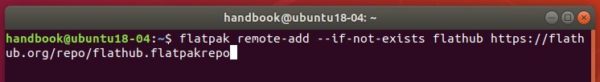
4. Finally install it via command:
flatpak install flathub org.libretro.RetroArch
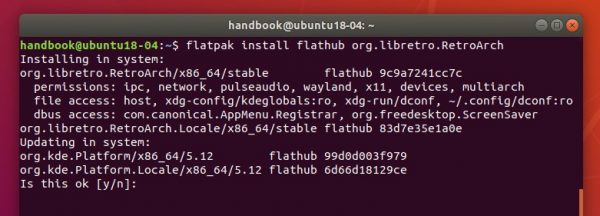
Once installed, launch the software from application menu and enjoy!
Uninstall:
To remove RetroArch flatpak package, run command in terminal:
flatpak uninstall org.libretro.RetroArch