
The new development version Wine 4.15 was released one day ago. Here’s how to install it in Ubuntu 19.04 and/or Ubuntu 18.04.
Wine 4.15 release highlights:
- Initial implementation of the HTTP service.
- Stack unwinding support on ARM64.
- Better multi-monitor support on macOS.
- RichEdit control optimizations.
- Various bug-fixes, including fixes to Dragon Age, World of Warcraft 7, Need For Speed, etc.
How to Install Wine 4.15 in Ubuntu:
1. Open terminal either via Ctrl+Alt+T keyboard shortcut or by searching for ‘terminal’ from application menu. When it opens, run following commands to download and install the key:
wget -nc https://dl.winehq.org/wine-builds/winehq.key && sudo apt-key add winehq.key
Type user password (no asterisk feedback) when it prompts and hit Enter.
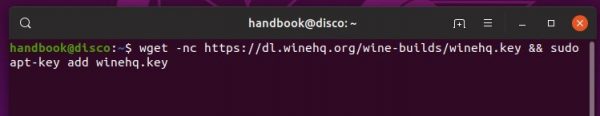
2. Then add Wine repository for Ubuntu 19.04:
sudo apt-add-repository 'deb https://dl.winehq.org/wine-builds/ubuntu/ disco main'
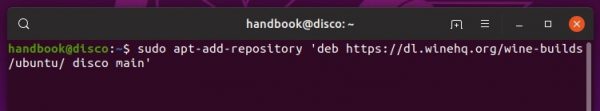
For other Ubuntu releases, replace disco in the code with:
bionicfor Ubuntu 18.04, Linux Mint 19.x
3. Install unmet dependence: faudio
The wine devel package requires libfaudio0 library which is not available in Ubuntu repositories.
As a workaround, run command to add the third-party PPA, which offers the packages for Ubuntu 18.04, Ubuntu 19.04.
sudo add-apt-repository ppa:cybermax-dexter/sdl2-backport
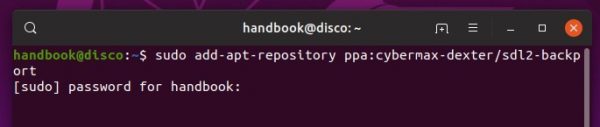
4. Finally run command to install Wine 4.14, which will automatically install the required libfaudio0 libraries.
sudo apt install --install-recommends winehq-devel
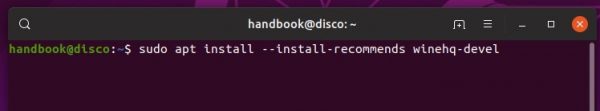
Once installed, run winecfg to bring up the configuration window and check Wine version.
Uninstall:
Open Software & Updates and navigate to Other Software tab. Then remove the PPA, and Wine apt repository lines.
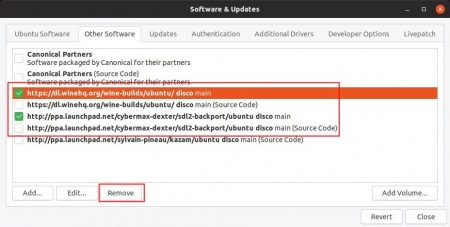
To remove Wine devel package, run command:
sudo apt remove --auto-remove winehq-devel












Dependencies fix on this site:
‘https://www.diolinux.com.br/2019/08/como-instalar-o-wine-no-ubuntu-de-forma-correta.html’