![]()
This quick tutorial shows how to remove Snap applications from indexing in Ubuntu Software utility in Ubuntu 18.04 and higher.
Snap is a containerized software package developed by Canonical (company behind Ubuntu). It bundles most runtime libraries and can be running on most Linux desktops.
Snap is great. It makes some popular applications possible to install in Ubuntu, and backports latest version of applications without worrying about dependency issues.
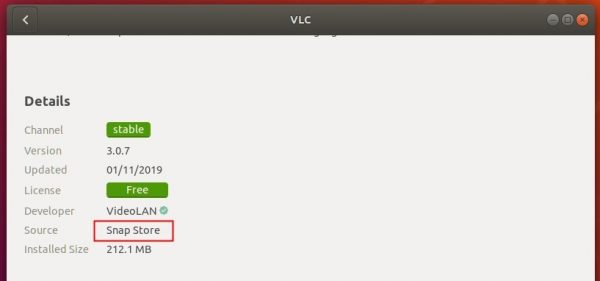
There’s also downside to the Snap package. It’s large in file size, requires a daemon and not everyone loves that.
If you dislike or just don’t want to install any Snap applications, you can remove them from Ubuntu Software utility, so it will be faster and not display duplicate applications in search result.
1.) Open terminal either via Ctrl+Alt+T keyboard shortcut or by searching for ‘terminal’ from application menu.
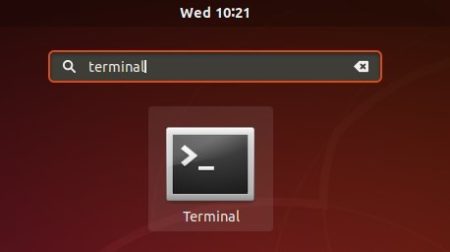
2.) When terminal opens, run command to remove the plugin package that handles Snap package indexing:
sudo apt remove gnome-software-plugin-snap
Type user password (no asterisk feedback due to security reason) for sudo prompt and hit Enter.
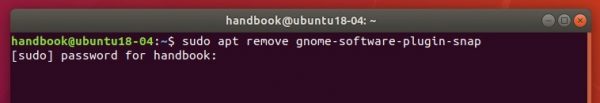
That’s it.
For any reason if you want to restore the change, simply install the plugin back via command:
sudo apt install gnome-software-plugin-snap












Thanks, I always search for classic apps and avoid the snap apps because I feel they are slow compared with “native” ones
There’s also downside to the Snap package. It’s large in file size, requires a daemon and not everyone loves that.
That is exactly why I do not use Snaps packages.
Yepp, snap is a pure shit. Be aware to using it because snap can causing system errors even after a package uninstallation.
hi today removed the snap thing….. if you try to install chromium-browser YOU WILL HAVE SNAPD AGAIN IN YOUR COMPUTER AGAINST YOUR WILL….. so bye bye ubuntu, due to the snap thing… i have moved to debbie, linux mint debian based, bye byeeeeeeeeeeeeeee
https://blog.linuxmint.com/?p=3867