![]()
Xournal++, open-source handwriting notetaking software with PDF annotation support, released 1.0.5 a few days ago. Here’s how to install it in Ubuntu 16.04, Ubuntu 18.04, and higher.
Xournal++ is written in C++ with GTK3. It supports pen input from devices such as Wacom Tablets, and features:
- Support for annotating PDFs
- PDF Export (with and without paper style)
- PNG Export (with and without transparent background)
- LaTeX support (requires a working LaTeX install)
- Audio recording and playback alongside with handwritten notes
- Plugins using LUA Scripting
- And much more other features.
Xournal++ 1.0.4 was released a week ago, quickly followed by a minor 1.0.15 release. It includes many bugfixes as well as some quality-of-life enhancements and new experimental floating toolbox.
How to Install Xournal++ 1.0.5 in Ubuntu:
For Ubuntu 16.04 and Ubuntu 18.04 64-bit, the official xournalpp-1.0.15-Ubuntu-xenial-x86_64.deb package is available to download at the link below:
Install “Gdebi package installer” from Ubuntu Software, and click install the Xournal++ .deb package via Gdebi.
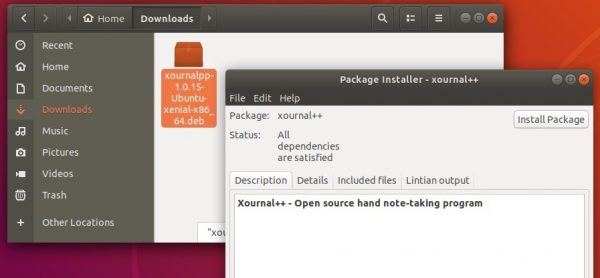
Other ways:
Git builds of Xournal++ snap package (runs in sandbox) is also available in Ubuntu Software for Ubuntu 18.04 and higher.
Flathub repository offers version 1.0.5 of Xournal++ flatpak package (runs in sandbox) for Ubuntu 18.04 and higher.



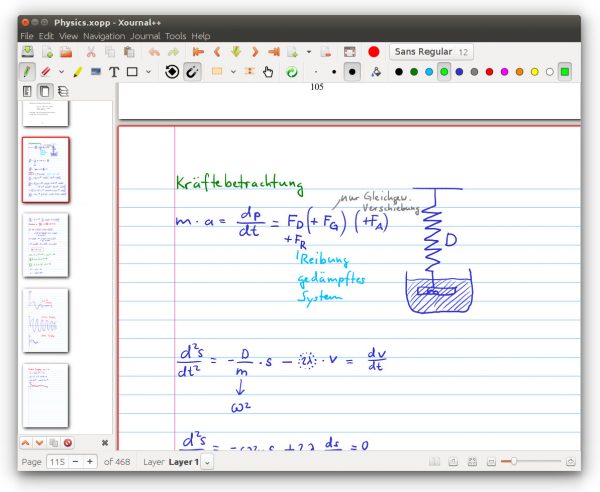










When I open Preference from Edit>Prefereces Xournal++ 1.0.17 crash!! I’m on Ubuntu 18.04 LTS
For the program issue, please report to https://github.com/xournalpp/xournalpp