![]()
Celluloid 0.18, formerly known as Gnome MPV, was released today. Here’s how to install it in Ubuntu 18.04, Ubuntu 19.04, and Ubuntu 19.10.
Celluloid is a simple GTK+ frontend for mpv media player. It was called Gnome MPV until version 0.16. The latest version 0.18 features:
- Ability to show / hide window decorations via mpv option
--border - New menu item for opening Discs
- Stability fixes for the latest MPV 0.30.
- Block cursor autohide when volume popup opened in windowed mode
- And new translations.
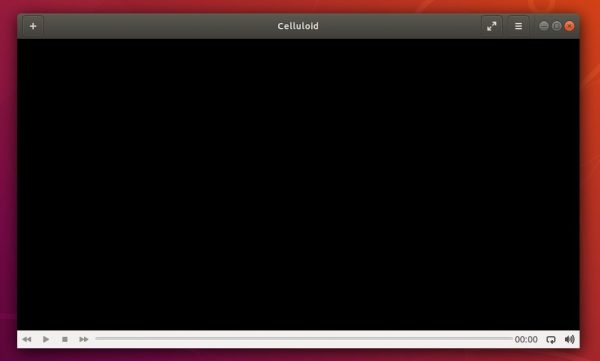
How to Install Celluloid in Ubuntu:
You can install the media player easily via the official Flatpak (runs in sandbox) package in Ubuntu 18.04, Ubuntu 19.04, and Ubuntu 19.10
Open terminal either via Ctrl+Alt+T keyboard shortcut or by searching for ‘terminal’ from application menu. When it opens, run following commands one by one.
1. Paste below command and run to install flatpak framework:
sudo apt-get install flatpak
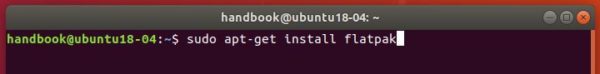
2. Add flathub repository, which hosts a large list of flatpak applications:
flatpak remote-add --if-not-exists flathub https://flathub.org/repo/flathub.flatpakrepo
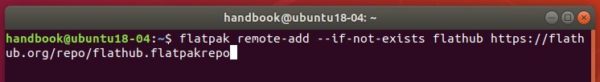
4. Finally install Celluloid via command:
flatpak install flathub io.github.celluloid_player.Celluloid
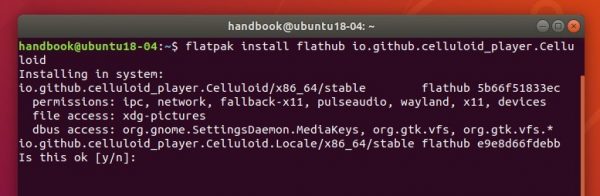
NOTE if you’ve installed the flatpak package, simply update the media player via command:
flatpak update flathub io.github.celluloid_player.Celluloid
Once installed, launch the software either from application menu or by right-clicking video files and choose open with Celluloid!

Uninstall:
To remove the Celluloid flatpak package, run command in terminal:
flatpak uninstall io.github.celluloid_player.Celluloid











