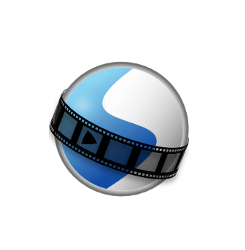
OpenShot video editor 2.5.0 was released a few days ago with exciting new features hardware acceleration support.
OpenShot 2.5.0 brings experimental support for hardware acceleration. You will see some new options available if you have a supported encoder/decoder. This can result in a huge performance improvement on some systems.
It has also completely rewritten the keyframe system to deliver real-time interpolated values, and no longer cache the entire value set.
Other changes in openshot 2.5.0 include:
- Export and Import of EDL and XML.
- Improved Thumbnail generation via a local HTTP server
- Blender 2.8+ support
- Ability to recover previous saves
- many fixes and improvements to SVG support.
- Improved preview window resizing in OpenShot
- Disable metrics until opt-in
- Export, built, and Cross-platform improvements.
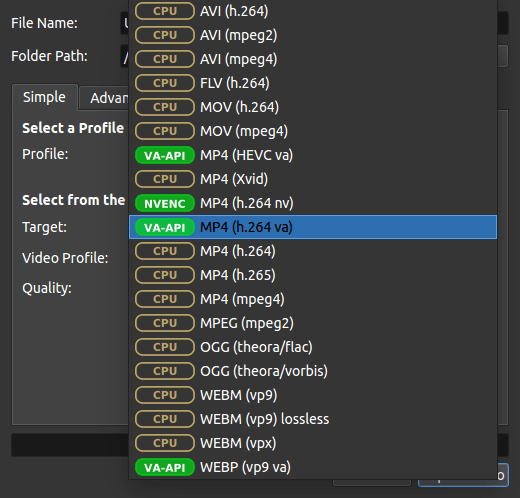
How to Install OpenShot 2.5.0 in Ubuntu:
OpenShot has an official PPA repository that contains the latest packages for Ubuntu 16.04, Ubuntu 18.04, Ubuntu 19.10 though it’s not updated at the moment for the new release.
1.) You can add the PPA repository by running command in terminal (Ctrl+Alt+T), so to receive future software updates via Software Updater utility.
sudo add-apt-repository ppa:openshot.developers/ppa
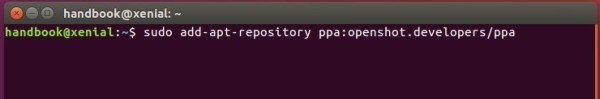
2.) Then install the video editor via commands:
sudo apt update sudo apt install openshot-qt
Alternatively you may simply download the 64-bit .appimage file from OpenShot website:
Right-click on the .appimage and make it executable in the file ‘Properties > Permissions’. And finally run the .appimage to launch Openshot video editor 2.5.0.











