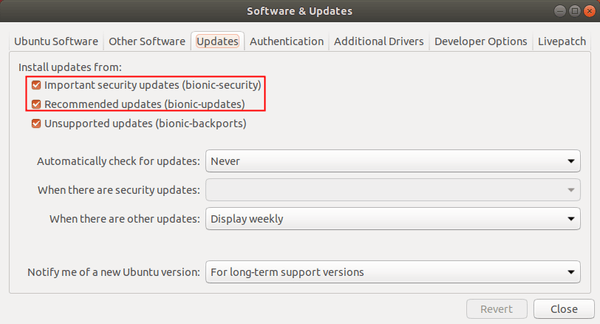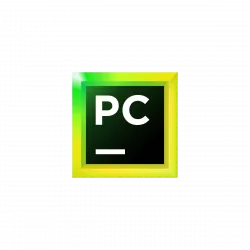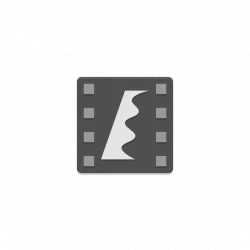![]()
Mozilla Firefox 74.0 was released a day ago. Now it’s available to install in Ubuntu 16.04, Ubuntu 18.04, Ubuntu 19.10 via the security & updates repositories.
FireFox 74.0 features:
- Make it easy to import bookmarks and history from Microsoft Edge
- Add-ons installed by external applications can now be removed via Add-ons Manager
- Add custom site exception to the Facebook Container.
- Bettery privacy through support for mDNS ICE by cloaking your IP address with a random ID in certain WebRTC scenarios.
- Various security fixes. See release note for details.
How to Install FireFox 74.0:
FireFox 74.0 has been made into security & updates repositories for all current Ubuntu releases. Simply launch Software Updater (Update Manager) and install the updates.
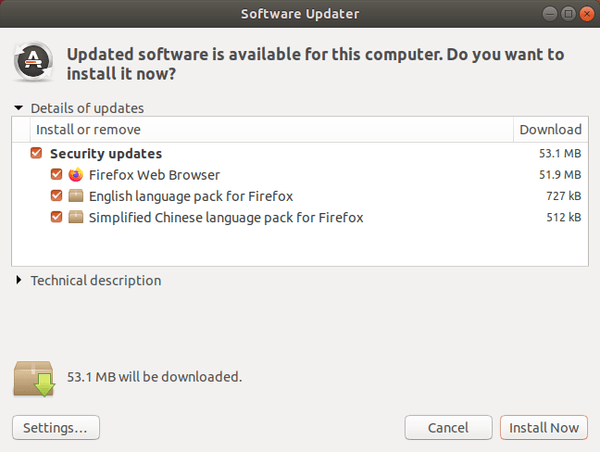
Don’t see Firefox updates in Software Updater? Make sure security & updates repositories are enabled in Software & Updates utility. And you may also select the Main Server in the first tab.