![]()
Mechvibes is a desktop application that plays mechanical keyboard key-press sound when your type on your keyboard.
It’s a side project that I made for myself since when I use my own mechanical keyboard at late night or in the office and my parents and my coworkers hate that a lot because the sound of the keyboard is very loud (especially in quiet places). So if you are facing this issue just like me then this product is for you!
With Mechvibes, you can:
- Set custom keyboard sound set by recording any sound you like
- Use your laptop keyboard or non-mechanical keyboard at work and still hear your loved sound.
- Use this app as any purpose as you want
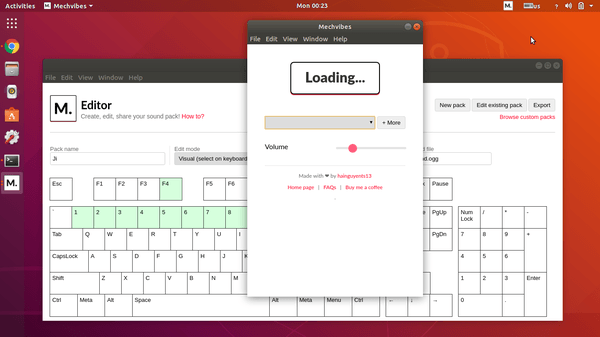
How to Install Mechvibes in Ubuntu:
The software can be easily installed in Ubuntu 18.04 and higher via Snap package in Ubuntu Software utility.
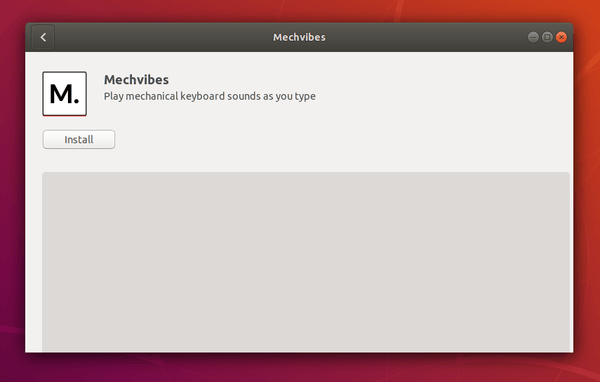
Once installed, launch the software from system application menu. And you may read the official document about Mechvibes Editor.












What about Swype making it possible to type (or Swype) in two different languages. It automatically detects which one, without the user having to change anything. This is such a loss. “Bu büyük bir kayıp”. Typed using Swype..