![]()
Fre:ac audio converter 1.1 was released a few days ago. Here’s how to install it in Ubuntu 18.04 and higher.
Fre:ac 1.1 is a new major release with tons of new features. Highlights include:
- Official Linux, Mac OS, and 64-bit Windows binaries.
- Support for dark mode on Windows and macOS
- A reworked conversion engine with support for multi-threading and parallel processing
- An integrated tag editor with support for cover images
- An extension for simultaneous output to multiple formats
- Support for new codecs including Opus, Apple Lossless, Monkey’s Audio, WavPack and others
- Support for DSP filters and lossless file verification
- Support for multi-channel audio
- Support for managing multiple configurations
- Support for writing log files
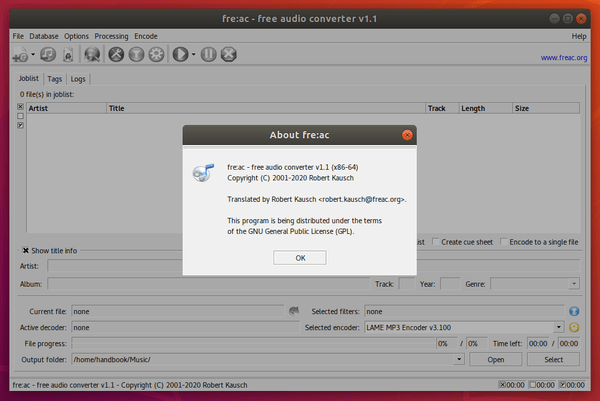
How to Install Fre:ac 1.1 in Ubuntu:
For Ubuntu 18.04 and higher, simply search for and install freac snap package (runs in sandbox) via Ubuntu Software:
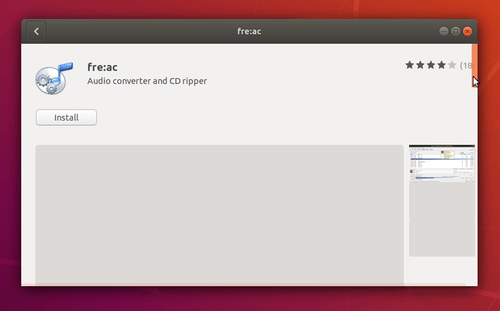
For Ubuntu 16.04, the official .AppImage is available to download in github releases page:
Grab the .appimage, i686 for 32-bit os and x86_64 for 64-bit os, then make it executable via file Properties -> Permissions -> ‘Allow executing file as program’, and finally run it to launch the audio converter.











