![]()
Ubuntu Software in Ubuntu 20.04 LTS now is really Snap Store. For those who want to revert back the previous Gnome Software, this simply tutorial may help.
1.) Gnome Software is available in the universe repositories. You can install it easily by running command in terminal (press Ctrl+Alt+T to open terminal):
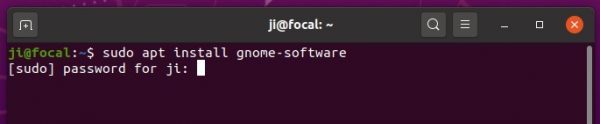
Once installed, you can launch Gnome Software, which is marked as ‘Software’, from ‘Show Applications’ menu.
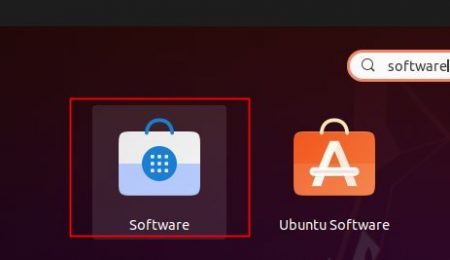
2.) To make Gnome Software into Ubuntu Software.
Snap Store itself is a Snap application, you can remove it by running command in terminal:
snap remove snap-store
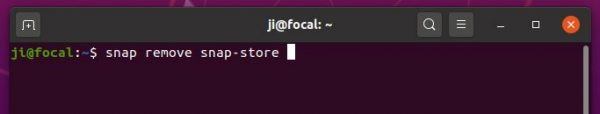
Run command to edit the .desktop file of Gnome Software:
sudo -H gedit /usr/share/applications/org.gnome.Software.desktop
When file opens, do:
- Change value of Name to
Ubuntu Software. - Change the value of Icon to
ubuntusoftware(no space between the 2 words)
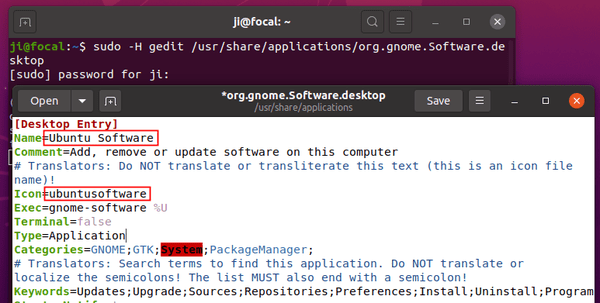
Save the file and Ubuntu Software is now Gnome Software.













Hi,
i is a way to install the new Pidgin 2.14.1 on Ubuntu 20.04?
https://pidgin.im/posts/2020-06-2.14.1-released/
Thanks, this is the most useful Site for Ubuntu Users!
Seems no PPA, snap, flatpak for the latest Pidgin :(
Hi Jim,
After installed Ubuntu 20.04 and removed –purge all the snap packages include snap store and cash and all the directories and as last removed snapd for a SNAP FREE Ubuntu 20.04, after installed gnome-software and update and upgrade all, I’m shocked snap store and snapd are back, Gimp only as a snap package.
I’m afraid the truck making a Snap Free Ubuntu 20.04 is not working anymore.
Thank you.
Even if i remove snap plugin the snapd persist within gnome software. I end up completely purging gnome-software and using snap free synaptic package manager instead.
hello
i want to ask if its possible to this with ubuntu 16.04
To install the Ubuntu Software version of the snap store, specify the channel: “latest/stable/ubuntu-20.04” when installing the snap.
e.g. `sudo snap install snap-store –channel=”latest/stable/ubuntu-20.04″`