![]()
This simple tutorial shows how to install the latest GIMP image editor 2.10.20 in Ubuntu 20.04, Ubuntu 18.04, Linux Mint 19.x, and 20 via new PPA repository.
Although GIMP is available as both the containerized Snap and Flatpak packages, I prefer installing GIMP deb package via apt repository and receiving updates via Software Updater.
Otto kesselgulasch has dropped the PPA due to personal reasons. Now I’ve uploaded the most recent 2.10.20 packages into this unofficial PPA. So far, Ubuntu 18.04 and Ubuntu 20.04 are supported.
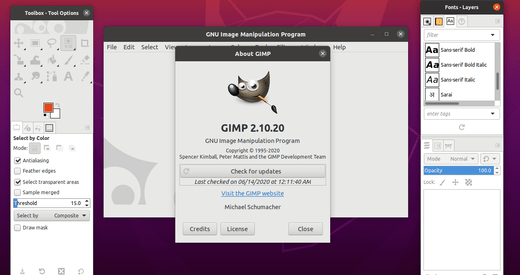
How to Install GIMP 2.10.20 via PPA in Ubuntu:
NOTE: Different to the previous PPA packages, there’s no Python scripting support.
sudo apt install ppa-purge && sudo ppa-purge ppa:otto-kesselgulasch/gimp
1.) Open terminal from system application launcher. When it opens, run command to add the PPA:
sudo add-apt-repository ppa:ubuntuhandbook1/gimp
Type user password (no asterisk feedback) for sudo prompts and hit Enter to continue.
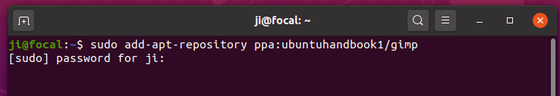
2.) If an old version of GIMP .deb package was installed, upgrade it via Software Updater (Update Manager) utility.
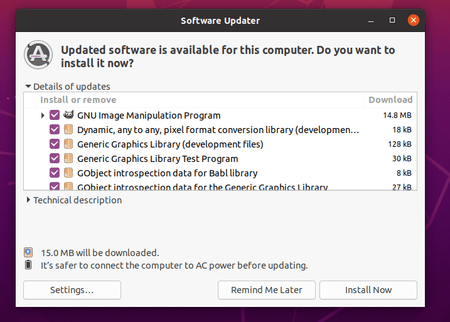
or run apt commands in terminal to install GIMP:
sudo apt update sudo apt install gimp gimp-gmic
How to Restore:
To restore GIMP to the stock version in main Ubuntu repository, run command to purge the PPA:
sudo apt install ppa-purge && sudo ppa-purge ppa:ubuntuhandbook1/gimp














Thank you very much Jim. This was missing
Hello J im,
I installed the PPA and everything but it wouldn’t open. It says BABL version is too old
(0.1.7.4) I installed the newer version which is (0.1.7.8) and it still would not open. So I
have to purge your PPA and go back to the older one.
Did you upgrade your system packages via
sudo apt upgrade, as the new 2.10.20 package for Ubuntu 18.04 requires a lots of updated libraries.You can simple run this command sudo snap install gimp
FYI, I still had the old kesselg still active which led to a GEGL version error. I followed the instructions on this page to fix it:
https://itectec.com/ubuntu/ubuntu-gimp-will-not-start-gegl-error/
sudo apt install ppa-purge && sudo ppa-purge ppa:otto-kesselgulasch/gimp
Same worked for me.
I find that flatpak and snap images have problems with plugins. This is the best way to install and configure.
I had the same issue, and that was able to solve it for me. Thanks for sending that link.
You’re a darling! Thanx, I’ve been looking for this for ages. Flatpak isn’t really my thing, and I’m unable to build a working version of GIMP. Thumbs-up
On KDE neon (based on ubuntu 18.04), updating with the PPA, GIMP is displayed only in English.
Finaly i got new ppa for GIMP, anyway thanks for make new ppa for gimp
I can’t get a reading on the German surface. System language is selected. Only English and system language are available for selection.
Can’t speak English at all, translated by DeepL.
If they write me e-mail, it takes longer – e-mail recipient is in dualboot with Windows.
Thanks.
Seems that language files do not build successfully into packages.
The stock GIMP 2.10.18 package in Ubuntu 20.04 main repository does not contain these translation files too …. Not sure if the rule changed. I’ll try to include these translations in next build.
Thank you SO much for this. I’ve wanted to upgrade to .20 for a while now and I haven’t been able to as gmic is an critical part of my workflow and it just doesn’t work with snap or flatpak.
And anything truly critical that needs system access, I prefer ppa’s and always will.
Finally! Thank you so much it works like a charm!
I also updated G’MIC which was removed on the previous GIMP version from my Ubuntu somehow.
I am also using the continuous GIMP AppImage of Ferrero https://github.com/aferrero2707/gimp-appimage/releases/tag/continuous so now my 2 GIMPs are to the edge, thanks again
Thanks very much for taking up the GIMP PPA – missed it a lot. Flatpak isn’t just the same as a real installation!
But …
please add python support ( without it GIMP is crippled)
and add language support (not everybody speaks English)
Thanks again for your efforts
Python support was removed upstream both in Debian and Ubuntu. While Otto kesselgulasch’s package was built against Python 2 (some libraries dropped in Ubuntu 20.04), I have no skill to build it with python 3.
For the language pack, I do need some help! While building with same rules, language files are included in upstream Debian package, but not in Ubuntu, even in Distro’s build (https://launchpad.net/ubuntu/+source/gimp). :(
That does the [cheap] language trick as far I can remember:
X-Ubuntu-Use-Langpack: no
directly under
Standards-Version: x.y.z
file(s): debian/control[.in]
This should include the built-in Gimp language files.
PS: After 8 years as a »lone warrior« I just lost interest. Sorry! 😬
Thank you very much! I’ll update the package as soon as possible.
Following these instructions removed the package xsane which I wanted on my system. I had to reinstall it when I’d finished. Beware!
Hi,
This version has the same problem than the one provided by the native ubuntu packages. It crashes when you try to change the theme from dark to any other one.
Olivier
Obrigado! Era o que eu estava procurando! (Thank you! That’s what I was looking for!)
Mr. Jim thank you so very, very much.
Hi Jim, thank you for your work. But, this version of GIMP is not running in Linux Mint 19.1 ;)
Thank you very much Jim, your instructions worked flawlessly. I am a happy user of a brand new Gimp now !
Hi Jim. Thanks for the PPA!
I use Flatpak but I like to have it in PPA too.
One note, no need to update anymore, it is updated only after entering the PPA and apt-get is not used either, just apt.
A great BIG THANK YOU!
Hey Dude, awesome. Thx! Keep it up-2-date :)
That was long missing. Thank you for this. However, it does not work on Zorin OS (18.04) though as it has libgegl-0.4-0 1:0.4.18. and Gimp changelog indicates that it reverted dependency to libgegl 0.4.22.
This is great, thank you Ji m! Any chance you will also be adding a PPA for the most recent dev version of Gimp?
Hi J im,
thank you very much for providing a new ppa for gimp! I just installed gimp 2.10.22 on an ubuntu 20.04.1 system, which went well after some initial installation error messages with libgegl-0.4.0. (it didn’t accept version 0.4.0.18, but I managed somehow to upgrade to version 0.4.26).
However, I still need to run another ubuntu 18.04 system on which I installed gimp 2.10.22 from your ppa, too. The installation via apt went without issues, no errors or problems reported. But when I start gimp, I get the error message gimp: symbol lookup error: gimp: undefined symbol: gegl_buffer_share_storage . It seems to be a problem with libgegl, which was installed as libgegl-0.4-0:amd64 (1:0.4.18+om-0ubu18.04.18~ppa). Is that recent enough? I couldn’t access a newer version under ubuntu 18.04. Does anybody have an idea?
The libgegl-0.4-0:amd64 (1:0.4.18+om-0ubu18.04.18~ppa) package was installed from otto-kesselgulasch’s PPA. You have to purge these packages before using the new PPA.
Try
sudo apt full-upgradeto upgrade the packages, or use Synaptic package manager to force an updated version.Ok, thank you very much for your advice, Ji m! I issued the command “sudo apt-get –purge libgegl-0.4.0” to get rid of the old version of libgegl, then did a “sudo apt autoremove” to delete the rest of the old gimp installation, disabled the ottokesselgulasch ppa, added your ppa as indicated in your article, and after a “sudo apt-get update” and a “sudo apt-get install gimp” gimp 2.10.22 worked fine. Thank you for making me happy!
Hi Jim,
I try “sudo apt full-upgrade” after install gimp and successful. Thank you!!!
In LinuxMint 20 show me this error. The “http://ppa.launchpad.net/ubuntuhandbook1/gimp/ubuntu focal InRelease” repository is not signed.
this is what am getting “Reading package lists… Done
Building dependency tree
Reading state information… Done
Some packages could not be installed. This may mean that you have
requested an impossible situation or if you are using the unstable
distribution that some required packages have not yet been created
or been moved out of Incoming.
The following information may help to resolve the situation:
The following packages have unmet dependencies:
gimp : Depends: libgimp2.0 (>= 2.10.22) but it is not going to be installed
Depends: libgimp2.0 (= 0.4.24-0focal2) but it is not going to be installed
gimp-gmic : Depends: libgegl-0.4-0 (>= 0.3.0) but it is not going to be installed
Depends: libgimp2.0 (>= 2.10.0) but it is not going to be installed
E: Unable to correct problems, you have held broken packages.”
help me fix this…..please!
sudo aptitude install gimp
would you also please upload the “gimp-python” from otto-kesselgulasch’ ppa?
it’s necessary for plug-ins installation
There is a problem with this PPA:
when I want to add it it says there is no signing key.
So I can’t install GIMP from there
Can you check that please?
This could be issue due to the PPA platform, try again later (don’t do it when you’re behind VPN).
Or use the command below to manually install the key:
sudo apt-key adv --recv-key --keyserver keyserver.ubuntu.com A0062203196CA4482DDB859E4C1CBE14852541CB