![]()
This simple tutorial shows how to install the latest GIMP image editor 2.10.20 in Ubuntu 20.04, Ubuntu 18.04, Linux Mint 19.x, and 20 via new PPA repository.
Although GIMP is available as both the containerized Snap and Flatpak packages, I prefer installing GIMP deb package via apt repository and receiving updates via Software Updater.
Otto kesselgulasch has dropped the PPA due to personal reasons. Now I’ve uploaded the most recent 2.10.20 packages into this unofficial PPA. So far, Ubuntu 18.04 and Ubuntu 20.04 are supported.
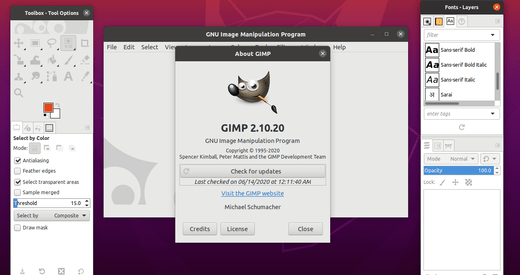
How to Install GIMP 2.10.20 via PPA in Ubuntu:
NOTE: Different to the previous PPA packages, there’s no Python scripting support.
sudo apt install ppa-purge && sudo ppa-purge ppa:otto-kesselgulasch/gimp
1.) Open terminal from system application launcher. When it opens, run command to add the PPA:
sudo add-apt-repository ppa:ubuntuhandbook1/gimp
Type user password (no asterisk feedback) for sudo prompts and hit Enter to continue.
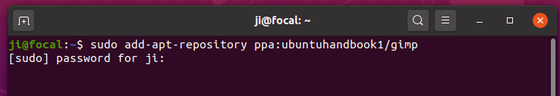
2.) If an old version of GIMP .deb package was installed, upgrade it via Software Updater (Update Manager) utility.
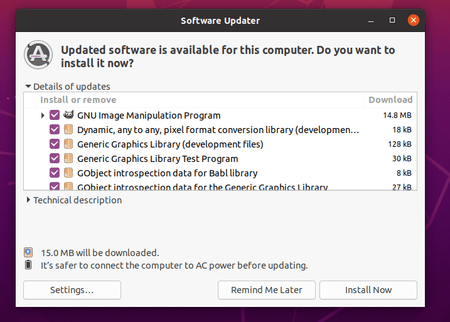
or run apt commands in terminal to install GIMP:
sudo apt update sudo apt install gimp gimp-gmic
How to Restore:
To restore GIMP to the stock version in main Ubuntu repository, run command to purge the PPA:
sudo apt install ppa-purge && sudo ppa-purge ppa:ubuntuhandbook1/gimp










