![]()
This simple tutorial shows how to install Liferea feed reader 1.3.2 via PPA in Ubuntu 20.04, Ubuntu 18.04, and Linux Mint 20.
Liferea, stands for Linux Feed Reader, is a news reader for Gnome. The software is available in Ubuntu universe repository, but it’s old.
And here’s the PPA for the latest 1.3 development serious, which so far features:
- New “Reader mode”.
- Embed YouTube videos from MediaRSS feeds
- Add support for subscribing to HTML5 websites without RSS/Atom feeds
- Add MediaRSS support (e.g. Youtube feeds) to display descriptions and thumbnails
- Many UI improvements, bug-fixes.
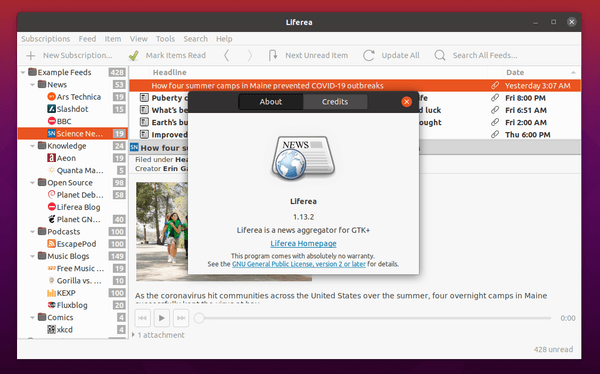
Install Liferea 1.3.2 via PPA:
1.) Open terminal from application launcher and run command to add the PPA:
sudo add-apt-repository ppa:ubuntuhandbook1/apps
Type your password when it prompts and hit Enter to continue.
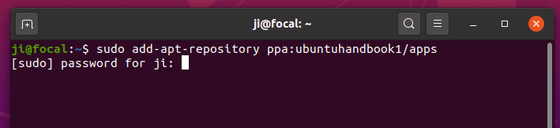
2.) Then check updates and install the news reader via commands:
sudo apt update sudo apt install liferea
or update the old package (if installed) via Software Updater utility:
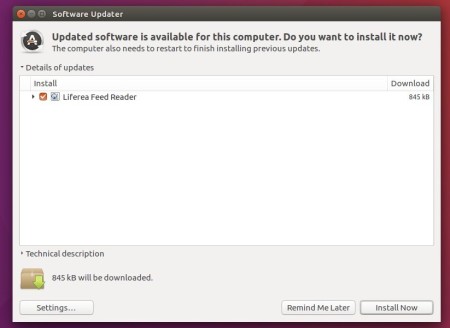
Uninstall:
As the PPA also contains many other applications, you may remove the PPA either via Software & Updates > Other Software, or by running command:
sudo add-apt-repository --remove ppa:ubuntuhandbook1/apps
And remove the feed reader if want via command:
sudo apt remove liferea














