The Python programming language 3.10 is finally released on Oct 6. Here’s how to install it via PPA in Ubuntu 20.04, Ubuntu 18.04, Linux Mint 19.x/20, and derivatives.
Python 3.10 has 18 months support with bug-fix updates until the next 3.11 release. After that, it will be supported with 5 years of security updates until October 2026.
New major features and changes compare to Python 3.9:
- Deprecate and prepare for the removal of the wstr member in PyUnicodeObject.
- Allow writing union types as X | Y
- Parameter Specification Variables
- Precise line numbers for debugging and other tools.
- Add Optional Length-Checking To zip.
- Parenthesized context managers are now officially allowed.
- Deprecate distutils module.
- Explicit Type Aliases
- Structural Pattern Matching
- Require OpenSSL 1.1.1 or newer
- Remove Py_UNICODE encoder APIs
- Add optional EncodingWarning
Install Python 3.10 via Ubuntu PPA:
The ‘Deadsnakes’ Team PPA has build the packages for current 2 Ubuntu LTS. NOTE for Ubuntu 16.04, the package stuck at Python 3.10 alpha 6 due to old SSL library.
1.) Open terminal from system application menu, and run command to add the PPA:
sudo add-apt-repository ppa:deadsnakes/ppa
Type user password (no asterisk feedback) for sudo prompts and hit Enter to continue.
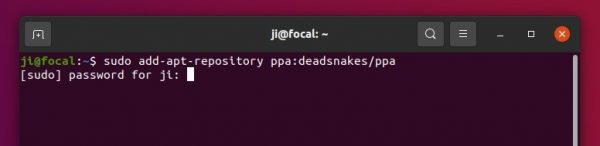
2.) Then refresh system package via command:
sudo apt update
3.) Finally install Python 3.10 via command:
sudo apt install python3.10
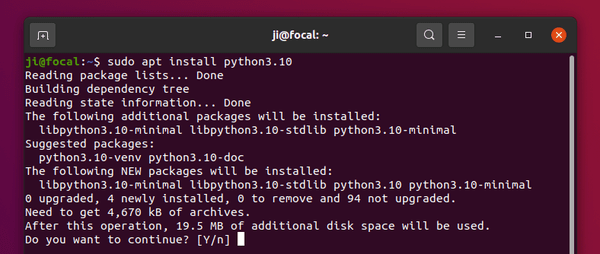
Once installed, check via python3.10 --version command or just run python3.10 to access the IDE in terminal.
Uninstall Python 3.10:
To remove the programming language, run command:
sudo apt remove --autoremove python3.10
And remove the Ubuntu PPA via Software & Updates utility under Other Software tab.
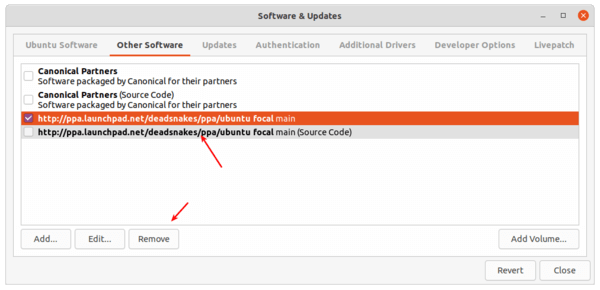



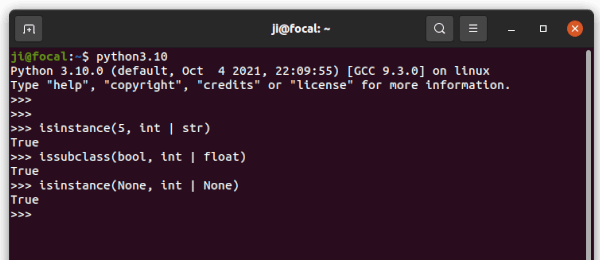










Is it possible to replace previous version in order to use just python3 for running a program and also using pip
python3 by default is a symbolic link. You can make it link to python3.10, however some apps, e.g., Gnome-Terminal, will refuse to run.
To do so, firstly check the default python3 version via command:
It’s python3.8 in Ubuntu 20.04, and python3.6 (maybe, I don’t remember) in Ubuntu 18.04.
Secondly, add the two versions as alternatives to Python3 (replace python3.8 with python3.6 for 18.04):
You can finally run command to select which to use as python3: