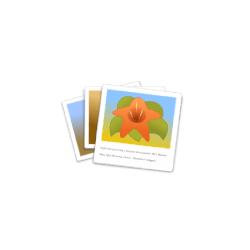
The GNOME image viewer and organizer app, gThumb 3.11.4 was released! PPA updated with Ubuntu 18.04, Ubuntu 20.04, Ubuntu 21.04, and upcoming Ubuntu 21.10 support.
Thanks to libheif library, the new release introduced HEIF file format support, so it can now handle photos imported from your iOS devices. Also AVIF, an image file format specification for storing images or image sequences compressed with AV1 in the HEIF file format is supported, and you can save file as AVIF.
There’s a performance improvement for browsing directory with thousands of images, so users will get a smoother experience. The file list now starts more thumbnailers in parallel, status bar has a button to show the progress dialog. And the color picker tool shows colors in two more formats: rgb in % and hsl.
Other changes include:
- Allow to set shortcuts to activate filters.
- Added a template editor to edit text values with special codes: script commands, rename templates, print header and footer, etc.
- Allow to mount unmounted volumes.
- Allow to keep browsing while executing long-running external tools.
- Show the properties in a single column to save horizontal space.
- Bug-fixes and translation updates.
How to Install gThumb 3.11.4 in Ubuntu:
The software lacks a repository for Ubuntu packages. Besides building from the source tarball, I’ve made the packages into the unofficial PPA for Ubuntu 18.04, Ubuntu 20.04, Ubuntu 21.04, Ubuntu 21.10, Linux Mint 20 and derivatives.
1.) Add the PPA
To add the PPA, open terminal either from the ‘show applications’ menu or by pressing Ctrl+Alt+T on keyboard. When terminal opens, run command:
sudo add-apt-repository ppa:ubuntuhandbook1/apps
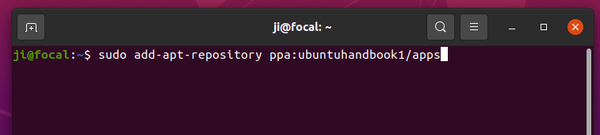
2.) Install / Upgrade gThumb
You can then either upgrade the image viewer from an old version via Update Manager (Software Updater), or run command in terminal:
sudo apt install gthumb
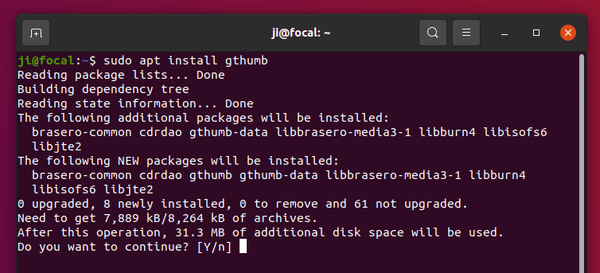
NOTE for Linux Mint, you have to run sudo apt update to refresh package cache first.
Uninstall gThumb & the Ubuntu PPA
To remove gThumb image viewer, run command:
sudo apt remove --autoremove gthumb gthumb-data
To remove the Ubuntu PPA, either run the apt-add-repository command with --remove flag, or use Software & Updates -> Other Software.
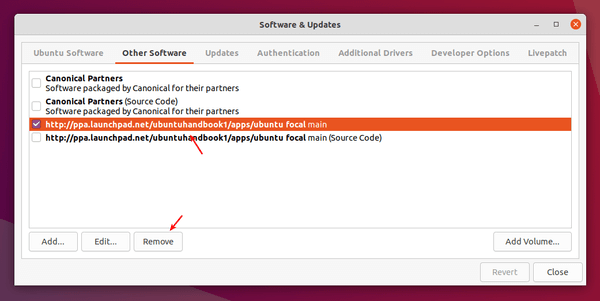



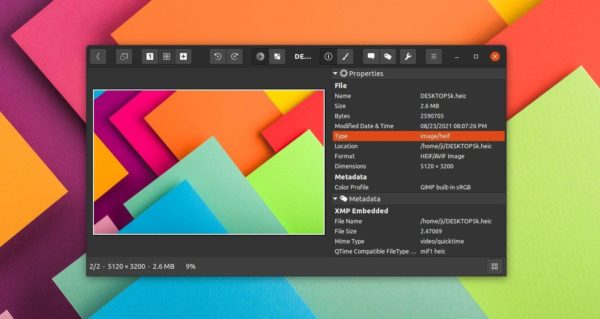
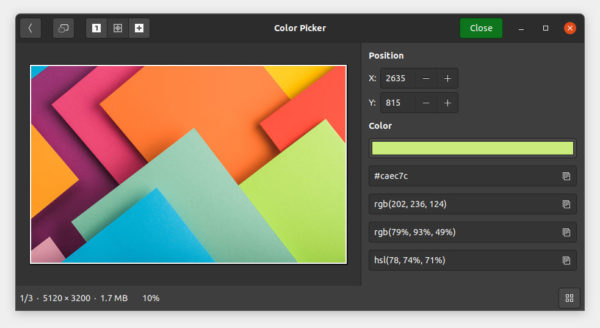








Hi, longtime reader and fan of your page. It seems like this update included a version of ffmpeg that breaks 18.04 systems. I use gthumb and rhythmbox from your ppa, and suddenly I was faced with incompatible version of ffmpeg that was going to delete half my apps. I used pinning to get just what I wanted from the ppa and all is well now. I think this guy on ask ubuntu is having the same problem https://askubuntu.com/questions/1360842/unable-to-install-ffmpeg-in-bionic-and-held-packages
Sorry for the mistake. The most recent gThumb requires updated ffmpeg as a dependency of libheif, so I copied the package form https://launchpad.net/~jonathonf/+archive/ubuntu/ffmpeg-4.
As the askubuntu page said purging the PPA should downgrade FFmpeg:
sudo ppa-purge ppa:ubuntuhandbook1/apps
UPDATE: Now the Ubuntu 18.04 package is built without libheif that needs update FFmpeg, however HEIF is not supported any more.
Thanks! All good now. Appreciate all you do.
Hello! On Ubuntu 20.04, I updated gThumb to newest version from your PPA (it updated several other packages automatically), but I’m unable to view AVIF files in gThumb. gThumb can save an image (opened in another format of course) as AVIF – and I can view that AVIF eg. in Firefox – but is unable to display that file.
I have described the issue in detail here: https://askubuntu.com/questions/1499138/avif-support-on-ubuntu-20-04 . What can I do to make it work?
Thanks for your feedback!
The AVIF support is handled by libhelf. Not sure what’s the problem at the moment, but asked for help by reporting here.
As a workaround, you may try if the Flatpak package works:
Isn’t your libheif build missing the gdk-pixbuf-loader for this format? libheif GitHub page mentions it, but I don’t see it in the package I installed.
Some time ago I installed such a loader for WebP files, which you also mention on your blog, and WebP files now work for me in Image Viewer, gThumb (only non-animated ones here) and GIMP, also I see thumbnails of them in Nautilus. Is it possible that this may be the missing part?
Have rebuilt libheif 1.16.2 (with heif-gdk-pixbuf) as well as gthumb. They are built with rules from upstream (ubuntu 23.10) but without luck.
And, even tried the libheif from its official PPA:
https://launchpad.net/~strukturag/+archive/ubuntu/libheif
Gladly, the Flatpak version works.
You can also try this PPA, which has most dependency libraries up-to-date, though may cause conflict to other system packages.(Tried, it does not work in my test)https://launchpad.net/~savoury1/+archive/ubuntu/graphics