The open-source LaTeX editor TeXstudio 4.0.0 was released! Here’s how to install it in Ubuntu via PPA repository.
TeXstudio 4.0.0 offers Qt6 support which should improve HiDPI handling. And the official packages for Windows and macOS are now based on Qt6, while Linux build sticks to Qt5.
The final release is out after 8 alpha, 3 beta and 2 release candidate tests, though it’s announced only with following changes:
- Adapt to Qt6/poppler-qt6
- OSX/win build provided with Qt6
- Remodel structure handling in order to avoid (rare) crashes
- More and updated completion word lists thanks to mbertucci47
- Handle text (e.g. \text{text}) in mathenv as text with spell checking
- Performance improvement for large files with large number of labels and/or large number of includes
- Fix that search options are persistant
- Automatic structure scrolling can be turned off
- Some bug fixes
How to Install The Latest TeXstudio in Ubuntu:
The LaTeX editor has an official Ubuntu PPA that contains the latest packages for Ubuntu 18.04, Ubuntu 20.04, Ubuntu 21.04, Ubuntu 21.10, Ubuntu 22.04 and their derivatives, e.g, Linux Mint 20, Zorin OS 16, and Elementary OS 6.
NOTE: The steps below should ALWAYS install the latest version of TeXstudio in current Ubuntu releases, unless the software developer abandons the PPA!
1.) Add the PPA.
Firstly, open terminal by either searching from upper left corner Activities overview screen, or pressing Ctrl+Alt+T key combination on keyboard. When terminal opens, paste the command below and run to add the PPA:
sudo add-apt-repository ppa:sunderme/texstudio
Type user password (no visual feedback) when it asks and hit Enter to continue
2.) Update system package cache.
For Ubuntu 18.04 and some distributions, e.g., Linux Mint, you need to manually refresh the package cache by running command in terminal (though it’s done automatically in Ubuntu 20.04 & higher):
sudo apt update
3.) Install / Upgrade TeXstudio
Finally, either install the LaTeX editor by running apt command in terminal:
sudo apt install texstudio
Or, use “Software Updater” (Update Manager) utility to upgrade the package if an old version was installed.
Uninstall TeXstudio & Remove PPA:
To uninstall the editor package, simply run apt command with remove flag in terminal:
sudo apt remove --autoremove texstudio
And remove the Ubuntu PPA either by running command:
sudo add-apt-repository --remove ppa:sunderme/texstudio
or open and navigate to ‘Software & Updates’ -> ‘Other Software’ and remove the relevant repository line.



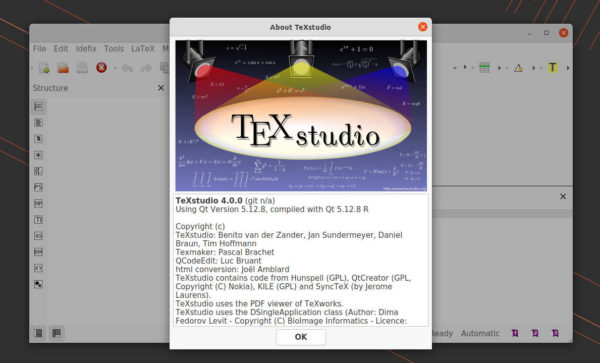

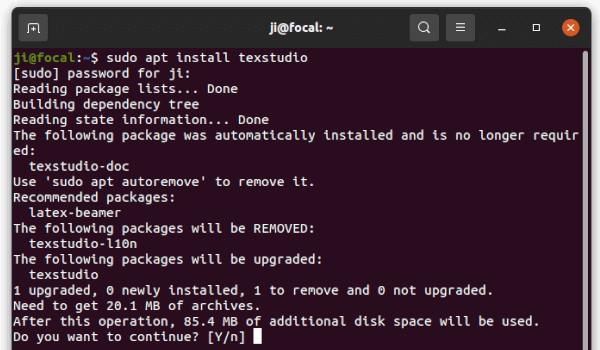








Hello, If I have installed TexStudio 3.1., there is an easy (i.e., terminal commands) to update my version of TexStudio to 4.2?
If you have TexStudio 3.1 installed as .deb, the
aptcommand in this tutorial will update it to the latest (v4.2 now) after adding the PPA mentioned above.The package updates will also available to install via ‘Software Updater’, along with other system updates.