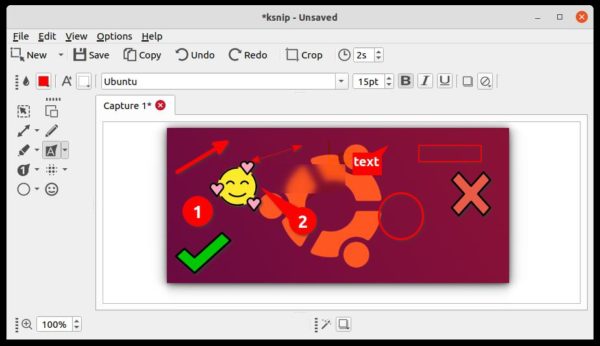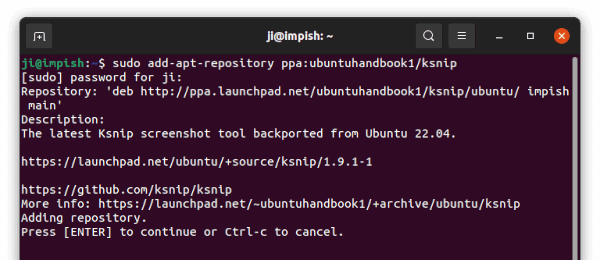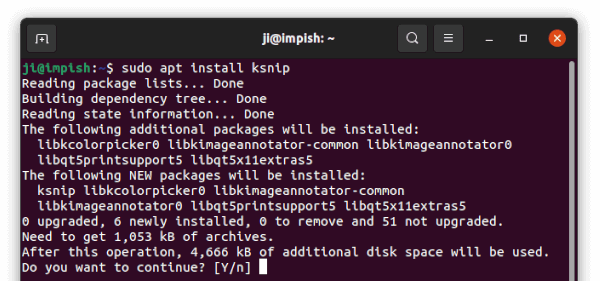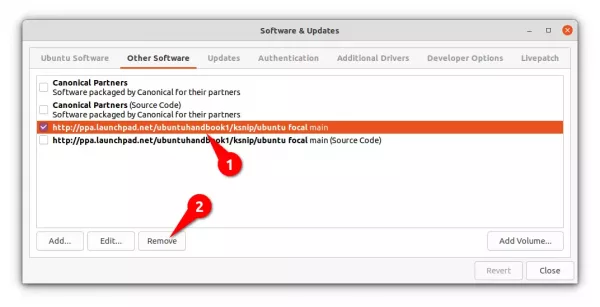For those prefer native DEB to Flatpak and Snap packages, here’s how to install the latest ksnip screenshot tool using PPA in Ubuntu 20.04 and Ubuntu 22.04.
Ksnip is a free and open-source Qt-based screenshot tool with editing feature. I use the app regularly to add annotations (e.g., arrow, rectangle, border and drop shadow) to my images. And, it’s working good in Ubuntu on both Wayland and Xorg session.
The software is available in Ubuntu universe repositories though it’s always old. The developer team maintains the latest packages via Linux universal Snap (available in Ubuntu Software) and Flatpak that run in sandbox.
Native DEB package is also available to download at github releases page. However, the latest version (v1.9.1 so far) does not work on Ubuntu 20.04 due to outdated QT5 library. It will work on Ubuntu 21.10, though users need to manually install the missing “libqt5x11extras5” package.
To add Ubuntu 20.04 support, I uploaded the software package into this unofficial PPA along with packages for Ubuntu 21.04 and Ubuntu 21.10. Though there’s already an Ubuntu PPA so far contains only Ubuntu 20.04 package.
Install Ksnip for Ubuntu PPA:
Firstly, press Ctrl+Alt+T on keyboard to open a terminal window. When it opens, run the commands below one by one.
1. Add Ubuntu PPA.
Copy and paste the command below into terminal and hit Enter.
sudo add-apt-repository ppa:ubuntuhandbook1/ksnip
It will ask for password authentication without visual feedback. After typing user password and hitting Enter, it adds the PPA into system and updates the package cache automatically.
2. Install / Update Ksnip:
After adding the PPA, run command below to install the screenshot tool as well as dependencies:
sudo apt install ksnip
If an old DEB package exist in your system, you may also launch “Software Updater” to upgrade the app.
Uninstall Ksnip & remove PPA:
To remove ksnip, run command in terminal:
sudo apt remove --autoremove ksnip
Also remove the Ubuntu PPA by running command:
sudo add-apt-repository --remove ppa:ubuntuhandbook1/ksnip
Alternatively, remove the repo line using “Software & Updates” under “Other Software” tab.