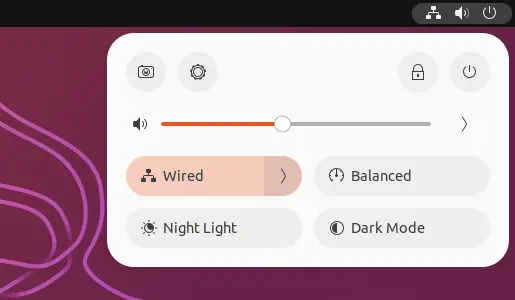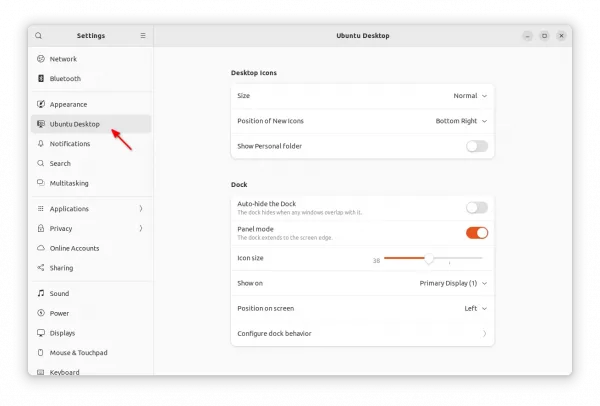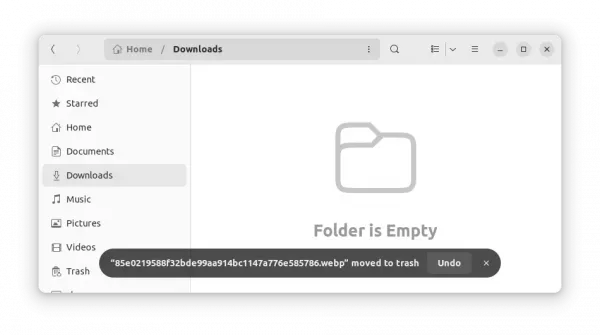Ubuntu 22.10, code name ‘Kinetic Kudu’, is now in beta stage. The final release expected on October 20, 2022. See what’s new in the next release of the popular Linux distribution.
Ubuntu 22.10 features Linux Kernel 5.19 with new hardware support. The default desktop environment is GNOME 43, that features a new flat system menu.
The ‘Background’ settings tab has been removed from Gnome Control Center. Instead, user can choose wallpaper using the ‘Appearance’ tab. And, a new ‘Ubuntu Desktop’ tab is present for the dock and desktop icons settings.
Files app (aka Nautilus) has been ported to GTK4 plus LibAdwaita, so it has adaptive UI that show/hide left sidebar automatically according to app window size. In addition, the “undo” pop up has been moved to bottom in file manager, which no longer interrupt your workflow. Context (right-click) menu, file properties, and about dialog have been redesigned with touch-friendly UI.
Ubuntu 22.10 Desktop finally uses Pipewire as default sound server instead of Pulseaudio. WebP image format is supported out-of-the-box. And, gedit has been replaced with GNOME Text Editor.
Other changes in Ubuntu 22.10 include:
- Files (Nautilus file manager) now support Undo/Redo actions.
- Support light/dark wallpaper in Appearance settings page.
- No longer pre-install GNOME To Do, and remove Gnome-books from system repository.
- Click app icon on dock to switch windows if multiple instances opened.
- New icon in top-right system menu to launch screenshot UI
Compare to Ubuntu 22.04 LTS, Ubuntu 22.10 runs apparently faster and smoother, especially when switching light and dark theme and accent colors. It however has only 9 months of life as a short term release.
Download Ubuntu 22.10:
Ubuntu 22.10 desktop and server .iso images are available to download at the link below:
Ubuntu 22.04 users can now upgrade to this Beta by following the official guide. Though, it’s recommended to disable third-party repositories, PPAs, and uninstall proprietary drivers before doing the upgrade process.
For more about Ubuntu 22.10, see the official release note.