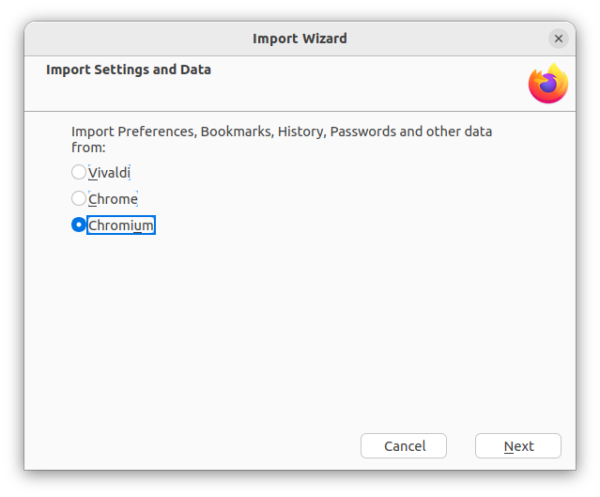Mozilla today announced the release of Firefox 112.0. See what’s new in this release!
For Ubuntu user using the Chromium browser that was installed as Snap package from system repository, Firefox 112 adds ability to import data from that browser. Though, the feature so far does not work in Firefox itself installed as Snap package.
When working with too many browser tabs, user can now click on the down arrow icon (‘⋁’) to open tab lists, and use middle mouse click on any tab to close it.
Also, the Ctrl+Shift+T re-open closed tab shortcut key, can now restore the previous session if there are no more closed tabs from the same session to re-open.
Other changes in Firefox 112.0 include:
- Right-clicking on password fields now shows an option to reveal the password.
- Update EnableTrackingProtection policy to prevent from more cross-site tracking.
- Enables overlay of software-decoded video on Intel GPUs in Windows
- Disable the deprecated U2F Javascript API by default.
- Various security fixes.
How to Install Firefox 112.0 in Ubuntu
For Ubuntu 22.04 and higher, that using the pre-installed Firefox as Snap package. You should now has updated to the new release. Just open browser, and check its version via the ‘About Firefox’ page.
For Ubuntu 20.04 and Ubuntu 18.04, just wait! The new release page will be made into system repository in next few days. Keep your system up-to-date will automatically update Firefox package to the latest.
For those who do NOT like the pre-installed Snap package, and old Ubuntu users who can’t wait, there’s also an Ubuntu PPA that contains the latest Firefox package, see this step by step guide how to install Firefox from that PPA.