Shotwell photo viewer and organizer released new version 0.32.4 a few days ago.
The new release added basic .mpo file support, which is a stereoscopic image consisting of two overlapping 2D images in JPG format.
Besides that, the release also has improved slideshow support. It now supports for shuffled slideshows, allow setting wallpaper slideshows even if videos are selected, though videos are automatically excluded in slideshow in my case. And, fixes left/right navigation and not start issue in slideshow, when video is the first selected item.
Other changes in Shotwell 0.32.4 include:
- Make Ctrl-Enter close the description editor
- Add missing name for filter in Save As dialog
- Add Shift-Drop for export of original file
- Remove app shortcut for “Shotwell Profile Browser”. Add it as an action instead, though also available in ‘Preference’.
- Simplified export conflict resolution dialog
- New video meta-data handler.
- Add dump of available image codecs and meta-data support
- Fix showing the original photo with shift if photo was modified externally
- Fix crop area jumping on scaled displays
- Some crash fixes.
How to Install Shotwell 0.32.4 in Ubuntu:
Shotwell is available to install as Flatpak package, which is however not updated to the latest release at the moment of writing.
For those who prefer the classic .deb package format, I’ve upload the package into this unofficial PPA for Ubuntu 22.04, Ubuntu 23.04, Ubuntu 23.10 on amd64, arm64/armhf CPU architecture types.
1. First, search for and open terminal from your system application menu, or by pressing Ctrl+Alt+T on keyboard. When it opens, run command to add the PPA:
sudo add-apt-repository ppa:ubuntuhandbook1/shotwell
Type user password (no asterisk feedback) when it asks and hit Enter to continue.
2. Next, launch Software Updater (Update Manager), then install the updates for the software package.
Or, run command in terminal to install/upgrade the Shotwell package:
sudo apt install shotwell heif-gdk-pixbuf
NOTE: Linux Mint user may need to run sudo apt update first to refresh package cache.
Finally, either right-click on your photo images to select open with the photo manager, or search for and launch shotwell from ‘Activities’ overview and enjoy!
Uninstall Shotwell 0.32.4
For any issue, it’s recommended to purge the Ubuntu PPA. Which, will remove PPA and downgrade shotwell to the pre-installed version.
To do so, open terminal (Ctrl+Alt+T) and run command:
sudo apt install ppa-purge && sudo ppa-purge ppa:ubuntuhandbook1/shotwell





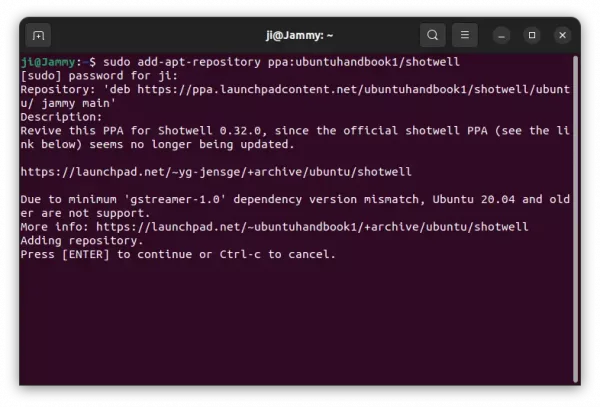
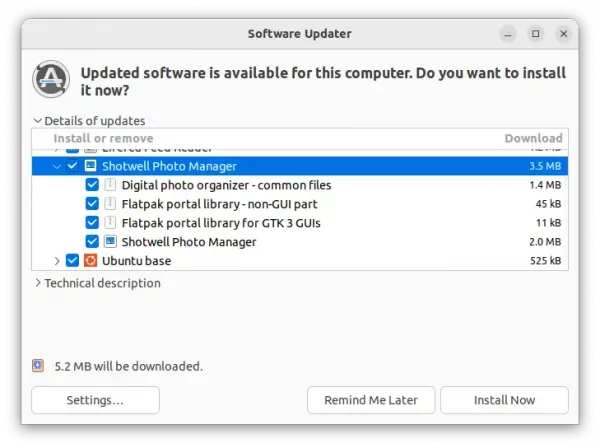
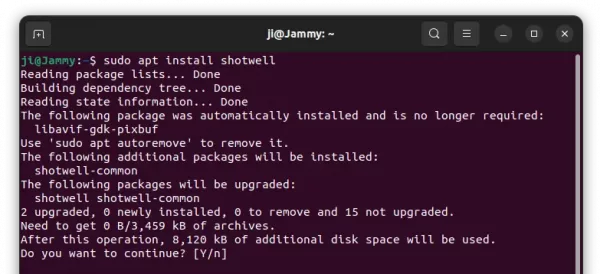
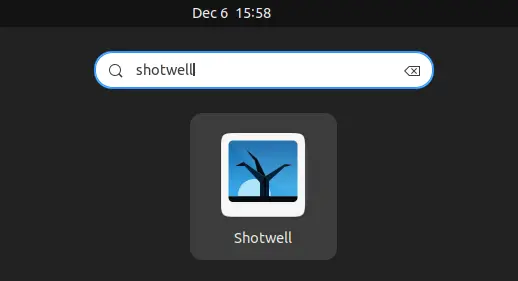









Thank you for the updated PPA.
When you get time, would it be possible to update the PPA version to 0.32.6 please?
https://gitlab.gnome.org/GNOME/shotwell/-/tags
I’ll do the update soon. Thanks for reminding me the new release. (DONE)
Thank you.