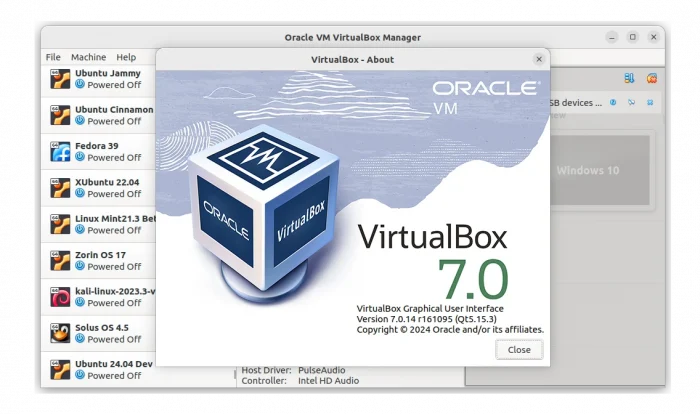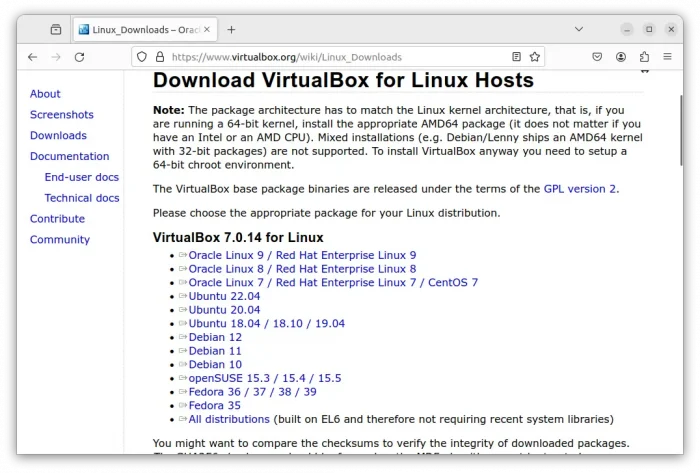Oracle Virtualbox announced a new point release for the 7.0 series this Tuesday.
It’s VirtualBox 7.0.14, which add initial host and guest support for Red Hat Enterprise Linux 9.4, though it’s still in development stage. As well, there’s a kernel panic fix for RHEL 8.9 running as guest OS.
For Solaris Linux, the guest additions can be installed into an alternate root path, and it no longer requires to reboot after uninstalling guest additions.
For macOS as host, the release added support for newer USB storage devices, and fixed memory Leak in the VBoxIntNetSwitch process when VM was configured to use ‘Internal Networking’.
The release also include OVF import/export improvements. They include import & export virtual machines containing NVMe storage controllers, and, export a VM which contains a medium inserted into a virtual CD/DVD drive which is attached to a Virtio-SCSI controller.
Other changes in VirtualBox 7.0.14 include:
- More fixes for switching host audio devices on Windows hosts using the WAS backend
- General 3D improvements
- Fix wrong guest RAM unit usage in VirtualSystemDescription
- Fix Windows guests “forget” in-progress touch events
- Fix possible crash when remote connecting with the Apple Silicon variant of the Microsoft Remote Desktop application
- Fix handle number used for DMI OEM table
How to Install VirtualBox 7.0.14
VirtualBox provides official packages for downloading at its website via the link below:
For Ubuntu and other Linux, click the “Linux distributions“, then select download & install corresponding package. For beginners who don’t know how to install the package, then here’s a step by step guide show you how.