This tutorial shows how to install the most recent VokoscreenNG screen recording app in all current Ubuntu releases, including Ubuntu 20.04, Ubuntu 22.04, Ubuntu 24.04.
VokoscreenNG is a free and open-source application for recording your desktop, window, or an area in Linux and Windows desktop. It can record sound from multiple sources, and record from built-in webcam or camera. For Linux, the app works on both Wayland (however with limited features) and classic Xorg sessions.
VokoscreenNG features include:
- Multiscreen
- Systray
- Camera
- Audio
- Magnifying glass
- Countdown
- Timer
- Showclick
- Halo
- Snapshot
- Build-in Videoplayer
- Global keyboard shortcuts
The video codec support so far includes H.264 and VP8. Audio supports for vorbis, flac, opus and mp3. And, it can record video into mkv, webm, avi, mp4 and mov file formats.
How to Install VokoscreenNG in Ubuntu
The app provides official Linux tarball in its download page, which however a bit out-dated at the moment of writing. It now refers to the Flatpak package that can be installed in most Linux.
Previously, I maintained an Ubuntu PPA contains the .deb package for Ubuntu, however discontinued due to lack of time.
Option 1: install the package from system repository
Ubuntu includes the software package in system repository since Ubuntu 20.04. However, it does not provide updates for the package. Meaning vokoscreenng in Ubuntu system repository is old (or getting old), lacks new features and bug-fixes.
The good side is that the package works in all supported CPU architecture types, including amd64, arm64, armhf, ppc64el, riscv64, and s390x.
To install the package, simply press Ctrl+Alt+T on keyboard to open terminal. Then, run command:
sudo apt install vokoscreen-ng
Run sudo apt update first to refresh package cache if package not found.
Option 2: install VokoscreenNG Flatpak package
As mentioned, the software developer now prefer the Flatpak package that runs in sandbox environment. With flatpak, you can get the latest version, and even install it on old Ubuntu 16.04 and Ubuntu 18.04
Linux Mint 21/22 and Fedora Workstation (with 3rd party repository enabled) can directly search for and install the package from either Software Manager or GNOME Software.
While Ubuntu users need to press Ctrl+Alt+T on keyboard to open terminal, then run the commands below one by one to get it.
- First, run command to enable Flatpak support:
sudo apt install flatpak
For other Linux, follow the official setup guide instead to get it support. And, for Ubuntu 16.04 and Ubuntu 18.04, run command to add the Flatpak PPA first:
sudo add-apt-repository ppa:flatpak/stable
- Then, install the app as Flatpak package by running the command below in terminal:
flatpak install https://dl.flathub.org/repo/appstream/com.github.vkohaupt.vokoscreenNG.flatpakref
For future updates, just run the command below in a terminal window to check update:
flatpak update com.github.vkohaupt.vokoscreenNG
After installed the app, search for and launch it either from the overview screen or start menu depends on your desktop environment.
if you don’t see the app icon, either run flatpak run com.github.vkohaupt.vokoscreenNG command to launch it from terminal, or log out and back in to apply the path environment changes.
Uninstall VokoscreenNG
Depends on how you installed the software package, open terminal and run command to uninstall the .deb package from system repository:
sudo apt remove --autoremove vokoscreen-ng
Or, use this command instead to uninstall the Flatpak package:
flatpak uninstall --delete-data com.github.vkohaupt.vokoscreenNG
Also, run flatpak uninstall --unused can free up some disk space by uninstalling useless run-time libraries.




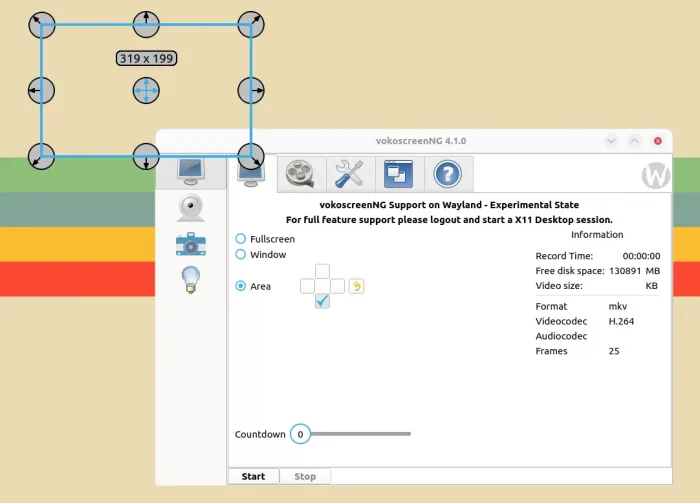
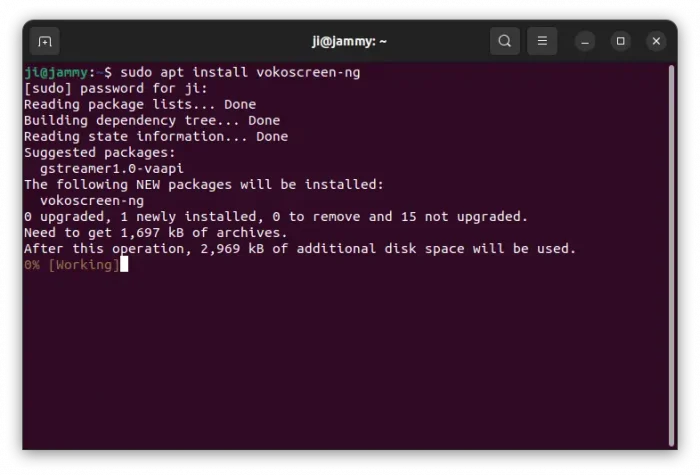
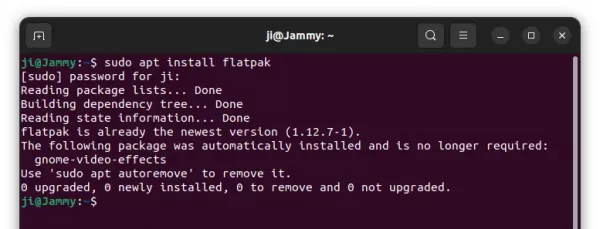
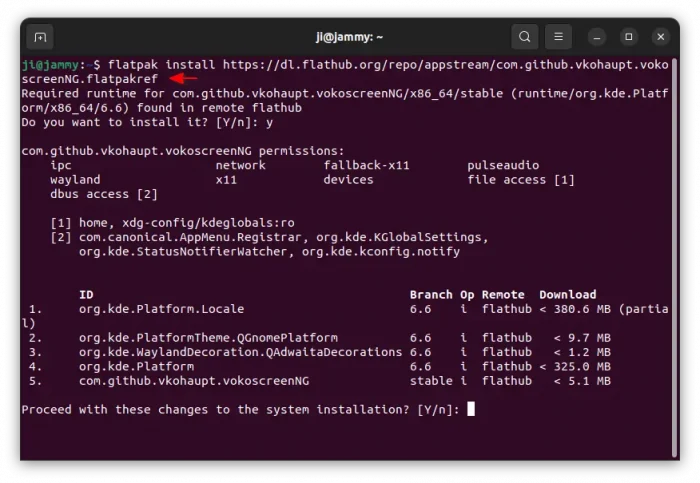
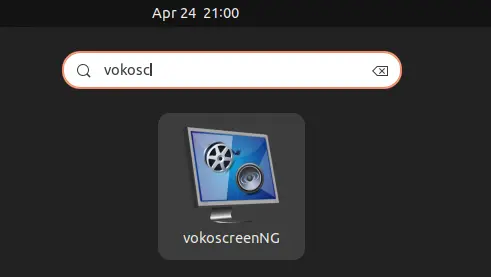










my ubuntu 22.04 LTS tells that latest vokoscreen is already installed, version 3.1.0-1. But latest version is 4.2. Is there a repository that I can add so that latest version is installed automatically?
tia
Eckard
As far as I know, Flatpak package is the only way to get the latest version in Ubuntu.
Try removing the v3.1.0 version (it’s native .deb package):
sudo apt remove vokoscreen-ngThen follow the “option 2” in the tutorial to install the Flatpak package.
I followed option 2 and got the latest release of VokoscreenNG 4.4.2.
Thank you for your help.
The old Vokoscreen 3.80 runs fine on my Kubuntu 24.04 install. However the flatpak version 4.70 won’t run – it gives an error message:
10:12:55 Pictures permission: ERROR can not write in /home/peter/Pictures
and I have worked out that this is because Pictures is a soft link to the Pictures folder, which is on another drive. This path seems to be hard-coded, because I have changed it in the .ini file, but that is ignored. The only way it will run is if I rename the link (which messes up lots of other programs) and create a folder Pictures in my home drive. Then Vokoscreen runs, but changing the Snapshots folder does not make any difference – it won’t follow the link, and it won’t use any other folder. How can I fix this?