For those who are sticking to KeePass2 password manager, here’s an Ubuntu PPA contains most recent .deb package for Ubuntu 24.04, Ubuntu 25.04, Ubuntu 22.04, Ubuntu 20.04, and Ubuntu 18.04.
Linux has a native KeepassXC password manager, though KeePass2 is still available for choice, which runs in Linux through Microsoft’s mono software framework.
Ubuntu includes KeePass2 package in system repository, but always old!
For the most recent versions, 3rd PPAs so far are the only choices besides building from the source tarball.
The most recent is KeePass2 2.57, features more secure options including Prevent certain screen captures option in “Tools -> Options”, and ability to create key files on secure desktop.
The release also includes some improvements, such as DPI detection, method for custom error handling/reporting, and auto-type compatibility with Remote Desktop Client (WSL).
Other changes in KeePass2 2.57 include:
- New keyboard shorcuts for for the ‘Copy Group (Encrypted)’ commands.
- Support for long paths when running on .NET 4.6.2 or higher.
- Automatically adjust weak key transformation settings to the current default values
- Save default to the KDBX 4/4.1 file format, use Export for old format.
- Supports all TLS/SSL protocol versions when running on .NET 4.7 or higher.
- See release note for details.
Install KeePass2 (2.59 updated) from Ubuntu PPA
NOTE 1: The PPA packages seem working good, but without well testing! Go check package details here.
NOTE 2: I’ll try to update this post as long as possible! Please report missing package and compile issues here.
NOTE 3: For choice, there’s another PPA for KeePass2, along with many more other updated packages.
1. First, press Ctrl+Alt+T on keyboard to open up a terminal window. When it opens, run the command below to add the PPA:
sudo add-apt-repository ppa:ubuntuhandbook1/keepass2
Type user password (no visual feedback, just type in mind) when it asks for authentication and hit Enter to continue.
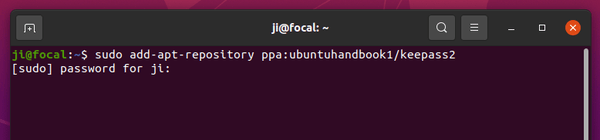
2. For old Ubuntu 18.04 & Linux Mint, you need to manually refresh package cache though it’s done automatically in Ubuntu 20.04 and higher:
sudo apt update
3. Finally, either run the apt command below to install the package:
sudo apt install keepass2
Or use Software Updater (Update Manager) to update the package if an old version was installed on your system.
NOTE: for Ubuntu 22.04 with app launch issue, try command below to install missing dependencies:
sudo apt install libmono-system-windows-forms4.0-cil
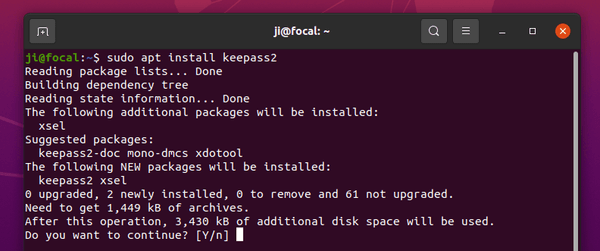
After installation, search for and launch the password manager either from GNOME overview or start menu depends on your desktop environment and enjoy!
Uninstall:
To remove the software package, also open terminal (Ctrl+Alt+T) window and run command:
sudo apt remove --autoremove keepass2
And, remove the PPA, either by going to “Software & Updates -> Other Software” and remove the source line, or run the command below instead in terminal:
sudo add-apt-repository --remove ppa:ubuntuhandbook1/keepass2




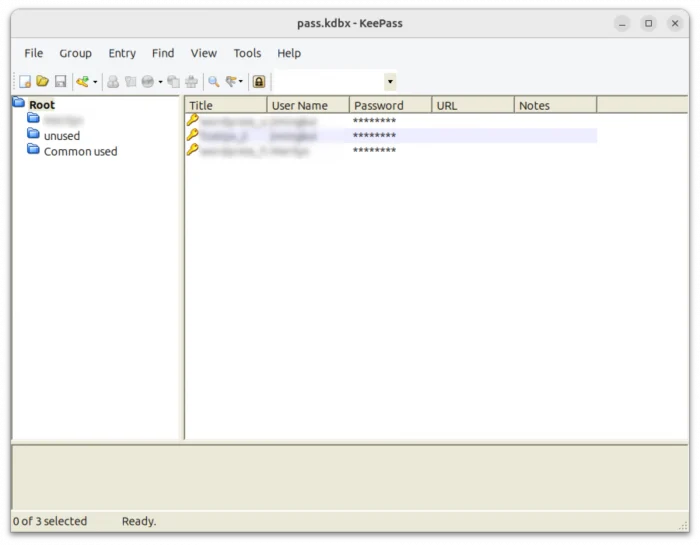











Excellent! Thanks for supplying such simple instructions for keeping Keepass up to date
Hi,
I updated Keepass2 today, from 2.57 and now won’t start anymore. I always get the following error messages:
Unhandled Exception:
System.BadImageFormatException: Could not resolve field token 0x04001770, due to: Could not load type of field ‘KeePass.Program:g_formMain’ (6) due to: Could not load file or assembly ‘System.Windows.Forms, Version=2.0.0.0, Culture=neutral, PublicKeyToken=b77a5c561934e089’ or one of its dependencies. assembly:/usr/lib/keepass2/KeePass.exe type:Program member:(null)
File name: ‘KeePass’
[ERROR] FATAL UNHANDLED EXCEPTION: System.BadImageFormatException: Could not resolve field token 0x04001770, due to: Could not load type of field ‘KeePass.Program:g_formMain’ (6) due to: Could not load file or assembly ‘System.Windows.Forms, Version=2.0.0.0, Culture=neutral, PublicKeyToken=b77a5c561934e089’ or one of its dependencies. assembly:/usr/lib/keepass2/KeePass.exe type:Program member:(null)
File name: ‘KeePass’
Any ideas what is missing?
Update: Run the command below fix the issue in my case in Ubuntu 22.04:
Have the same issue.
$apt version keepass2
2.59-0ubuntu1~22.04
OS: Linux Mint 21.3 Cinnamon
Can confirm that this works:
sudo apt install libmono-system-windows-forms4.0-cil
Thanks for your help for sorting ‘Unhandled Exception: System.BadImageFormatException:…’error. Your fix worked on ububntu 22.04, kepass2 v1.59.