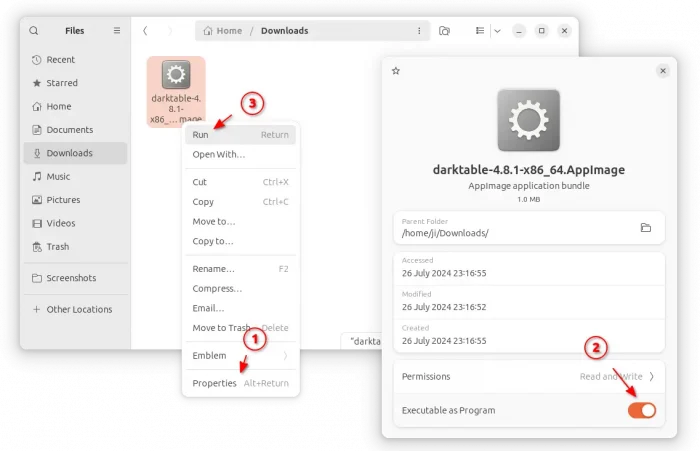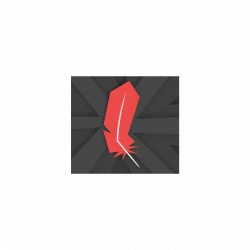Darktable, the popular raw image processing software, released new 4.8.1 version few days ago.
This is the first minor release for the current 4.8 release series, which contains only bug-fixes. The release fixed the issue that export without high quality sampling but with up-scaling activated, crash when using the -d imageio option, and image jump if collection is empty.
There are as well fixes for importing/exporting issues, including large image exports due to a bug in finalscale module, JPEG2000 loading issue due to unspecified color space, and empty lighttable when importing from command-line. For more, see the official release note.
How to Install Darktable 4.8.1
The software provides official packages for Windows, Linux, and macOS, which are available via the link button below:
For Linux, it’s an AppImage package runs in sandbox. Just grab it, add “Executable as Program” permission under file “Properties” dialog, finally click Run the file will launch the software.
For choice, user can install Darktable Flatpak package from Flathub.org, or Snap package from Ubuntu Software (App Center).
If you don’t like running it sandbox environment, the native Darktable packages for Debian, Ubuntu, Fedora, and OpenSUSE are available to download at this OBS page.
And, I’ve uploaded the package into this unofficial Ubuntu PPA for Ubuntu 22.04 and Ubuntu 24.04 on Intel/AMD and ARM platforms. Just press Ctrl+Alt+T to open up a terminal window, then run 3 commands below to add PPA and install .deb package from it.
sudo add-apt-repository ppa:ubuntuhandbook1/darktable
sudo apt update
sudo apt install darktable
Uninstall Darktable
Depends on which package you installed on your system, uninstall Darktable via one of the commands below:
- To uninstall the .deb package, open terminal (Ctrl+Alt+T) and run command:
sudo apt remove --autoremove darktable
Also run the command to remove PPA as you want:
sudo add-apt-repository --remove ppa:ubuntuhandbook1/darktable
- To uninstall the Flatpak package, use command:
flatpak uninstall --delete-data org.darktable.Darktable
Also run flatpak uninstall –unused to clean up useless run-times.
- For the Snap package, either use Ubuntu Software (App Center), or run command:
snap remove --purge darktable