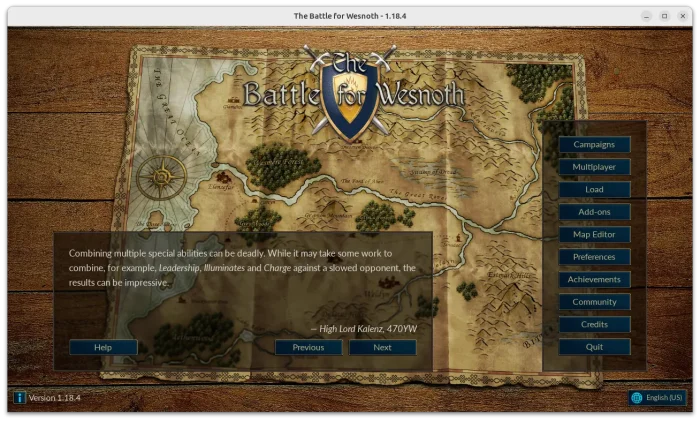Battle for Wesnoth, the free open-source turn-based strategy game, released new version 1.18.4 few days ago.
The new release introduced some changes to the single player campaigns mode, updated the UI, translations, and fixed some bugs.
In the Eastern Invasion campaign, achievement (S04c) now only triggers when escaping with all knights alive. Flying units (S11/S99) can no longer enter prison cells via the river. Prisoners in S99 now escape if their jailers are killed. AI is now more forced to recruit only higher-level units when gold reserves get too high. And, Dra-Nak (if present) having incorrect traits and portraits in S12 has been fixed.
Besides the story mode changes, the release also switched default Pango/Cairo backend from CoreText to Fontconfig on macOS to fix certain fonts unrecognized issues. And, search filter should now be case-insensitive for more than just ASCII characters.
In Map Editor, there’s now a new Show Tool Information toggle option to show or hide the informational tooltip in the bottom of game window.
Other changes are primarily bug-fixes and translation updates, including:
- Fix that the palette button not clickable after scrolling in palette widget without moving the cursor.
- Fix crash when weapon specials’ filters lead to infinite recursion.
- Fix the Load Game dialog forgetting the filename filter when changing directory.
- Update translations: Arabic, Bengali, British English, Chinese (Simplified), Czech, Dutch, Finnish, German, Hungarian, Italian, Norwegian, Spanish, Turkish.
How to Install Battle for Wesnoth 1.18.4
If you like playing games with Steam, then the new game release has already made into Steam for Windows, macOS, and Linux.
For Linux, the game is also available to install as official Flatpak package, which runs in sandbox environment. And, Ubuntu users may open terminal (Ctrl+Alt+T) and run the 2 commands below one by one to install it:
- Install the Flatpak daemon:
sudo apt install flatpak
- Install the Flatpak package:
flatpak install https://dl.flathub.org/repo/appstream/org.wesnoth.Wesnoth.flatpakref
NOTE: if this is the first time you enable Flatpak support on Ubuntu Linux, then you need a log out and back in to make app icon visible. Without logging out, you may alternatively run the command below to start game from terminal:
flatpak install org.wesnoth.Wesnoth
For Ubuntu users who prefer the classic .deb package, The “Debian/Ubuntu Games Team” team has a PPA that contains the 1.18.4 package for Ubuntu 22.04, Ubuntu 24.04, and Ubuntu 24.10. See this step by step guide if you don’t even know how to use Ubuntu PPA.