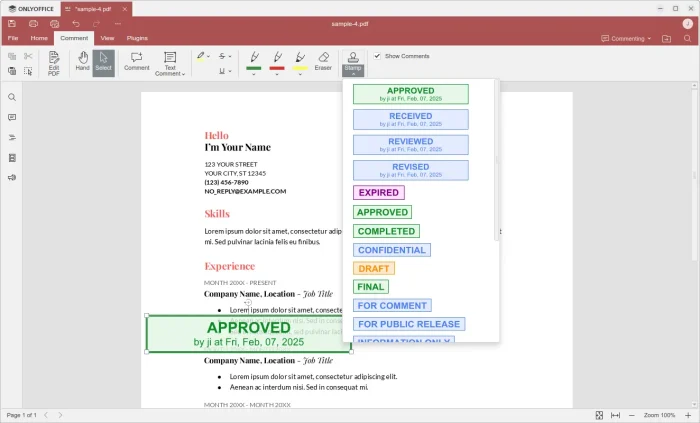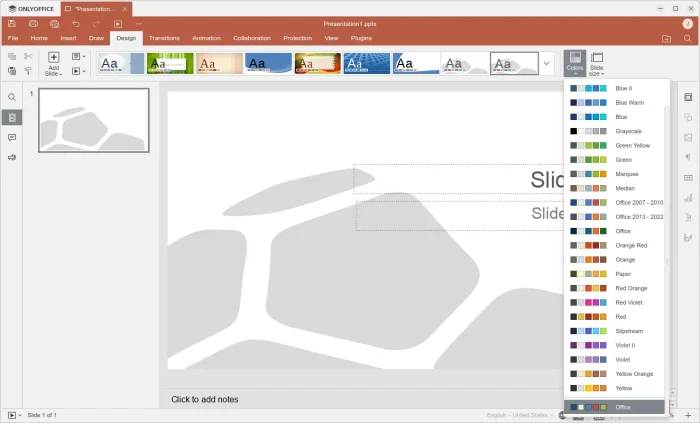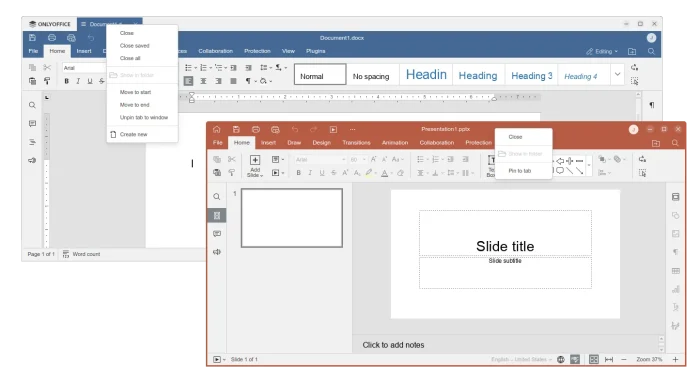OnlyOffice announced the new 8.3 release for its offline Desktop Editor apps yesterday.
The new release now is able to open and view files created in Apple iWork’s Pages, Keynote and Numbers, as well as Hancom Office’s .hwp and .hwpx file formats. However, for editing support they need to be converted to OOXML first, i.e. DOCX for text documents, XLSX for spreadsheets and PPTX for presentations.
For the PDF editor app, it now includes “Stamp” option under “Comment” tab, allowing to insert stamps, such as APPROVED, FINAL, COMPLETED, EXPIRED, and more.
Like selecting files/folders in filer explorer/manager, the new release allows to use Ctrl + click to select multiple PDF page thumbnails, or use Shift + click to select from a page to another, so that you can perform action to multiple pages at once.
For shapes in docs, sheets, slides and PDFs, the release also introduced “Merge shapes” context menu with “Union”, “Combine”, “Fragment”, “Intersect”, and “Subtract” options.
The spreadsheets app now allows to enable the automatic update for external links in your Excel files. And, the Presentation app in the release introduced new Design tab, where you can choose available slide styles, change color schemes and adjust the slide size parameter.
The desktop editor 8.3 also added better RTL support. It now allows to change the default sheet direction in spreadsheets and change the paragraph direction (LTR ⇌ RTL) in text documents.
Tabs and separated windows now have context menu support. User can now right-click on a tab or a separated window’s header. It will pop-up menu with options to do close, move tab, pin window back to tab, unpin tab to window, create new, and show in folder actions.
Other changes in the release include:
- Full Albanian language support.
- Use the Quick panel for editing annotations and adjust the Opacity parameter for annotations in PDFs.
- Draw on slides during a presentation show.
- Open and save calculated items in pivot tables.
- For more, see the official release note.
How to Install OnlyOffice Desktop Editor 8.3
The official download page offers the installers for Windows, macOS, and Linux users:
For Ubuntu, besides downloading the deb or AppImage from the link above, there’s also official Snap package available to install directly from App Center (or Ubuntu Software). And, Linux Mint 21/22 users may search & install the Flatpak package from Software Manager.