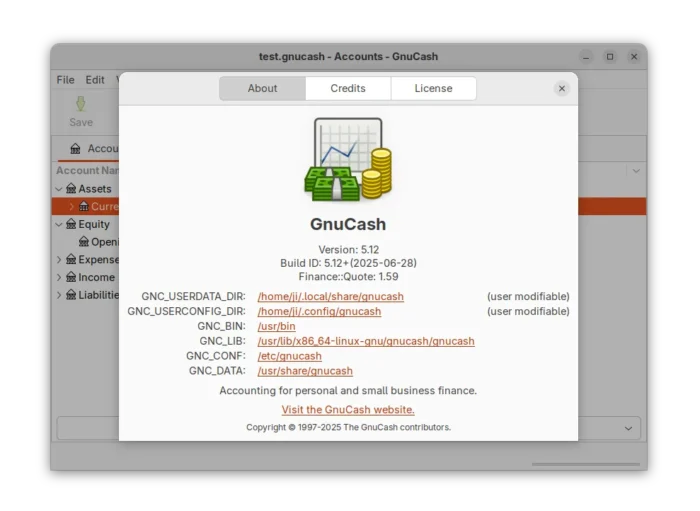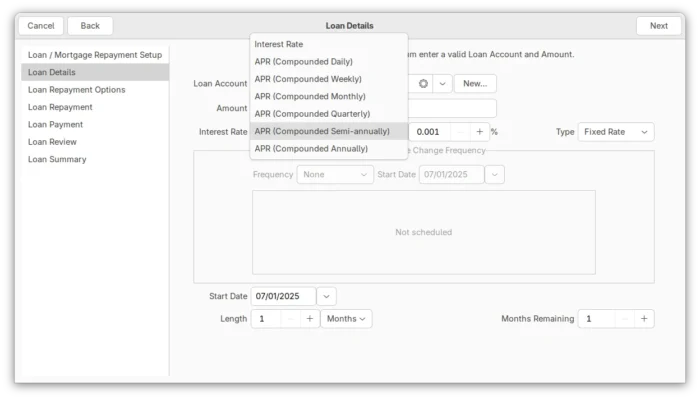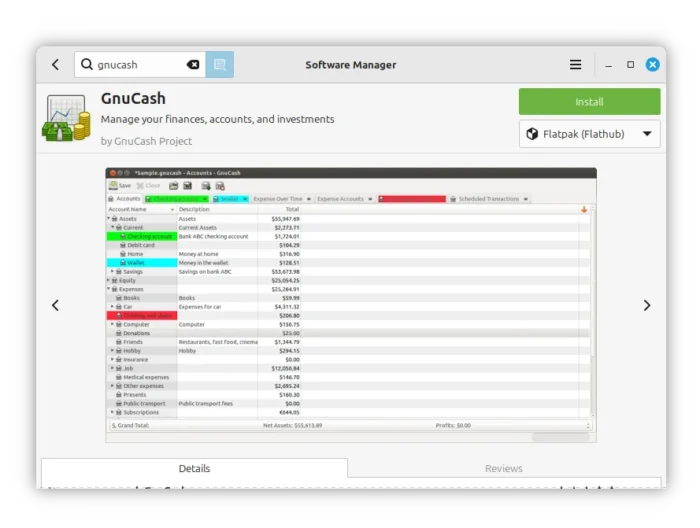GnuCash, the popular free open-source accounting software, released new 5.12 version yesterday.
This is the twelfth point release for 5.x release series that introduced various bug-fixes, improvements, and translation updates. And, for Ubuntu users, the “Gnucash packaging team” PPA revived.
First of all, GnuCash 5.12 added China Merchants Bank support in security editor. And, it removed no longer supported F::Q Modules Bloomberg.pm, DWSFunds, Investor’s Exchange (U.S.), Morningstar Australia, Skanddinaviska Enskilda Banken, Tiaacref.pm, Troweprice.pm and many of the multi-source sources from the Security Editor.
As reports with links to detail sub-reports, such as the budget reports, take a long time to generate, the release now generates sub-reports only when user clicks the link in the main report.
For Canadians, it added semi-annual compounding period in Loan / Mortgage Repayment, implemented more correct simple-rate formula provided by a Canadian licensed accountant. As well, it added day-interval loan payments, fixed memory issues, and some other improvements.
For Swiss, it replaced SFr. with Fr., as SFr. is obsolete but Fr. is still widely used. For those who prefer CHF, it can be set in the security editor.
Other changes in the release include:
- Use ICU for Unicode string comparison and substring search.
- Change the curser focus for “Change Reconciled Split” warning pop-up.
- Fix that automatic decimal point doesn’t work properly with zeros when entering stocks
- Fix error on start or opening a gnucash file with # in URL.
- Avoid non-POSIX “echo -n” behavior in util/gnc-vcs-info.
- Fix crash when deleting all splits in General Journal
- Various other fixes, see the NEWS page for details.
How to Install GnuCash 5.12
The Windows EXE, macOS DMG, and source tarball for GnuCash are available to download in the sourceforge:
For Linux, there’s an official Flatpak package for x86_64 (Intel/AMD) and arm64 (e.g., RasPi) plaftorms and runs in sandbox environment.
Linux Mint 21/22 and Fedora (with 3rd party repository enabled) users may search & install the package directly from either Software Manager or GNOME Software.
While Debian/Ubuntu may run the 2 commands below one by one to install:
- First, open terminal (Ctrl+Alt+T) and enable Flatpak support:
sudo apt install flatpak
- Then install the personal and small-business financial-accounting as Flatpak package:
flatpak install https://dl.flathub.org/repo/appstream/org.gnucash.GnuCash.flatpakref
NOTE: If app icon is not visible after installation, then try log out and back in to apply variable change.
For Ubuntu, the upstream finance-quote team developer revived the “GnuCash packaging team” PPA. I joined the team and made the new release package for Ubuntu from 20.04 to 25.04 on X86_64 and ARM64 platforms.
NOTE: The PPA package is NOT affiliated with Ubuntu or Gnucash developer team! It’s considered as unofficial!
To add the PPA and install GnuCash 5.12, open terminal (Ctrl+Alt+T) and run commands:
sudo add-apt-repository ppa:gnucash/ppa sudo apt update sudo apt install gnucash
For Ubuntu 20.04 with Ubuntu Pro enabled, try the command below instead if you got dependency issue:
sudo apt install -t "o=LP-PPA-gnucash" gnucash
Uninstall:
To uninstall GnuCash installed from PPA, use command:
sudo apt remove --autoremove gnucash
And, remove the PPA by running command:
sudo add-apt-repository --remove ppa:gnucash/ppa
For the official flatpak package, use the command to uninstall:
flatpak uninstall --delete-data org.gnucash.GnuCash
Also run flatpak uninstall --unused to remove useless runtimes.