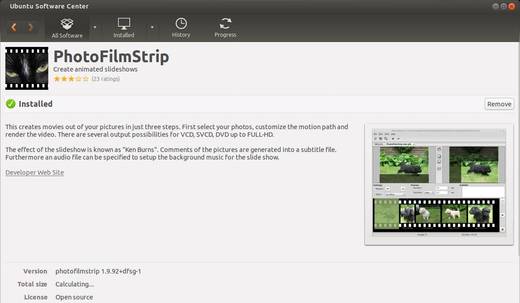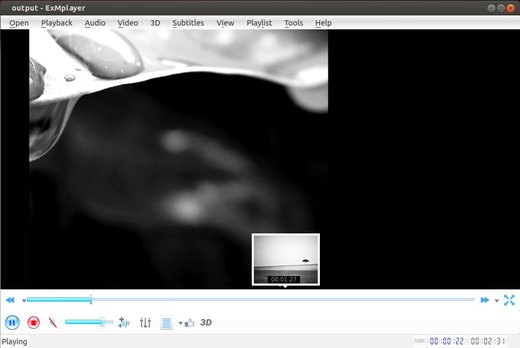Want to create movies / slideshows out of your photos? Well, it’s quite easy in Ubuntu with PhotoFilmStrip. Just select your photos, customize the motion path and render the video. There are several output possibilities for VCD, SVCD, DVD up to FULL-HD.
Install PhotoFilmStrip
Open Ubuntu Software Center, search for and install photofilmstrip package. You can also download and install the latest version (.deb package) from this page
Once installed, open the app from Menu or Unity Dash. Click to create a new project and choose your photos:
Finally click on the tick button to start rendering. Once done, you can open the movie with your video player.