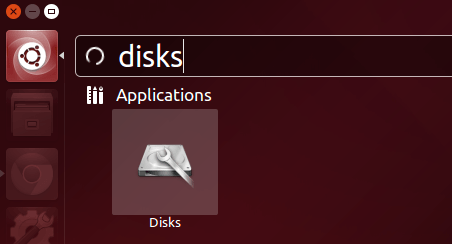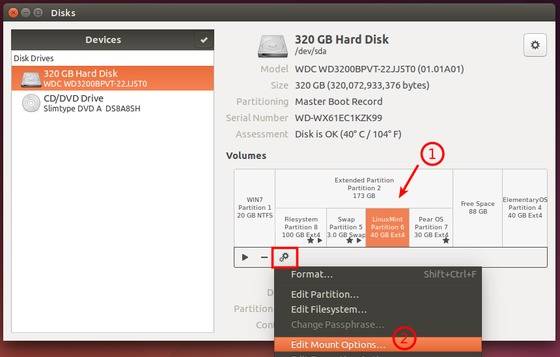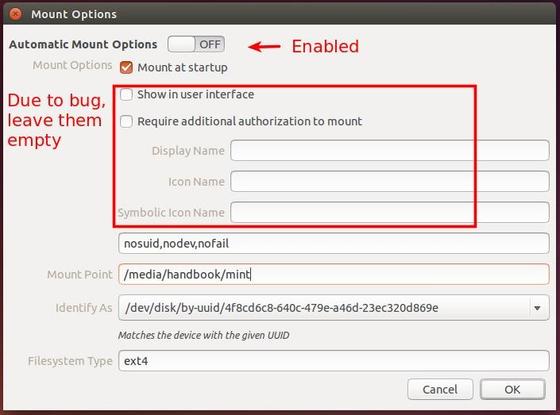This quick tutorial will show you how to make your Ubuntu mount partitions automatically on start up.
1. Search and open Disks utility from Unity dash.
2. When it opens, choose the hard disk and highlight the partition your want to mount automatically. Then click the gear icon and select “Edit Mount Options…”
3. In next window do:
- Turn on “Automatic Mount Options”
- Due to bug, un-check “Show in user interface”. Also leave “Display Name, Icon Name, Symbolic Icon Name” empty.
- (Optional) Edit Mount Point, usually we can use “/mnt/xxx” or “/media/USER_NAME/xxx” or “/media/xxx”.
- Filesystem Type: find it in the above picture.
Re-do previous steps on other partitions and done!