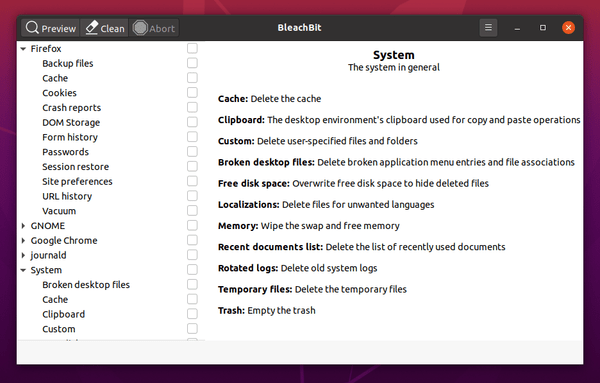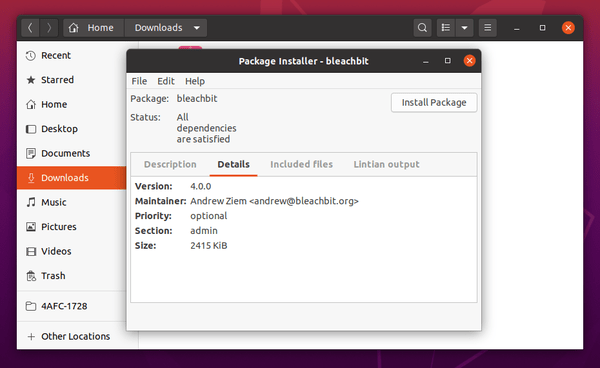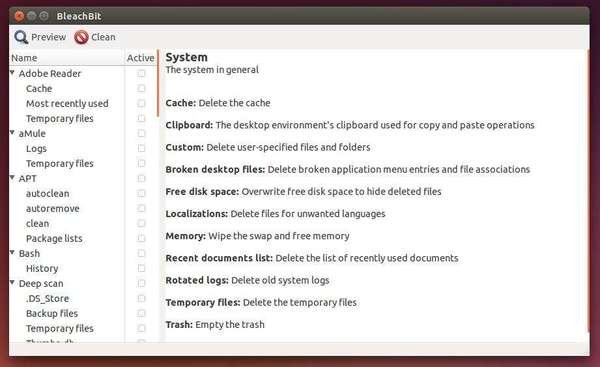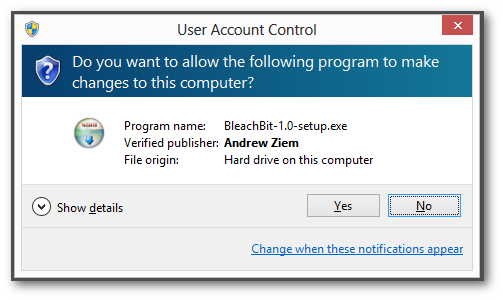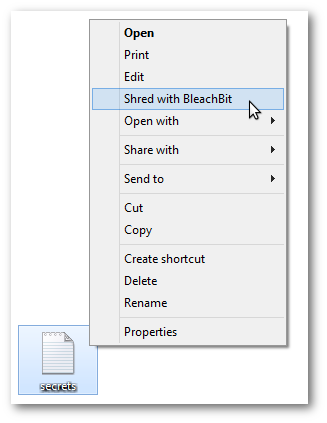Looking for a computer cleaning software? Well, BleachBit is the best free and open source cleaner for Linux desktop.
BleachBit was originally designed for GNU/Linux to free cache, delete cookies, clear Internet history, shred temporary files, delete logs, and discard junk you didn’t know was there. It’s the best Linux alternative to Windows’ CCleaner.
BleachBit is started in 2008, it’s written in Python and uses PyGTK. Since version 0.5.0, it added support for Windows XP, 7, and 8.
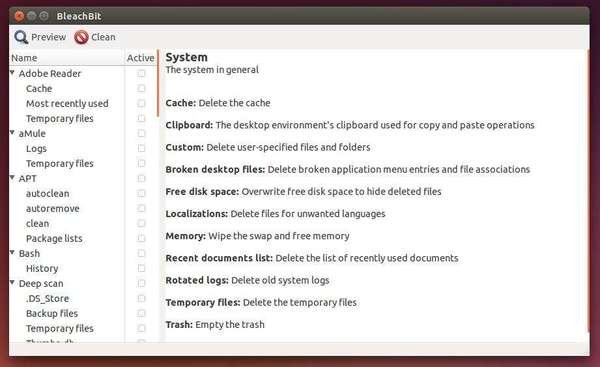
Features:
- Simple operation: read the descriptions, check the boxes you want, click preview, and click delete.
- Multi-platform: Linux and Windows
- Free of charge
- Free to share, learn, and modify (open source)
- No adware, spyware, malware, or browser toolbars
- Translated to 61 languages
- Shred files to hide their contents and prevent data recovery
- Shred any file (such as a spreadsheet on your desktop)
- Overwrite free disk space to hide previously deleted files
- Portable app for Windows: run without installation
- Command line interface for scripting and automation
- CleanerML allows anyone to write a new cleaner using XML
- Automatically import and update winapp2.ini cleaner files (a separate download) giving Windows users access to 1700+ additional cleaners
- Frequent software updates with new features
Download & Install BleachBit:
1. For Ubuntu and other Linux distributions, you can always download the latest installer from its website:
Download BleachBit for Linux
2. For Ubuntu, select download the package matches your release version. The package is a .deb file.
3. To install it, double click to open the .deb file with Ubuntu Software Center and click the install button.
Once installed, start the cleaner from Unity Dash. You can change the language from its Preferences window. Enjoy!
![]()