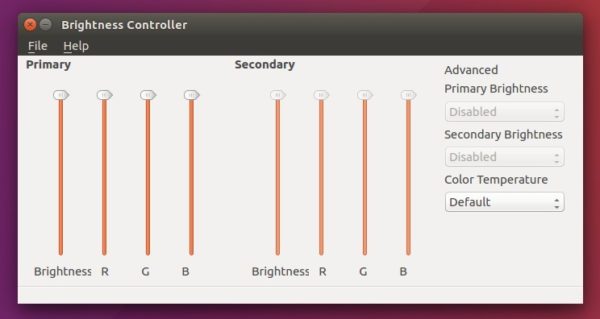![]()
Brightness Controller is a simple open-source utility to control brightness, RGB, and color temperature of your displays in Linux.
It allows you to change the brightness to a better degree of control, ranging from 1% to 100%! It should be mentioned that it changes the present brightness value set via hardware control of your monitor. For example, if you set your Monitor’s brightness to 50% using hardware buttons, then that 50% will be the 100% value in Brightness controller.
Brightness Controller is developed with Python2 and Pyside. It supports an arbitrary number of displays!
Install Brightness Controller via PPA:
For all current Ubuntu releases, including Ubuntu 14.04, Ubuntu 16.04, Ubuntu 16.10, Ubuntu 17.04, and the next Ubuntu 17.10, the utility is available via the PPA repository.
1. Open terminal via Ctrl+Alt+T. Run command to add the PPA:
sudo add-apt-repository ppa:apandada1/brightness-controller
Type in your password (no visual feedback) when it asks and hit Enter.
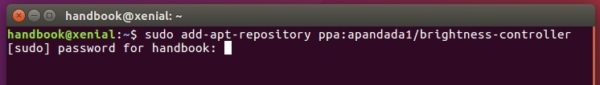
2. Then check updates and install the utility:
sudo apt-get update sudo apt-get install brightness-controller
For those who don’t want to add PPA, grab the .deb package from HERE.
Uninstall:
To remove the utility, simply run command:
sudo apt-get remove brightness-controller && sudo apt-get autoremove
To remove the PPA, go to system settings -> Software & Updates -> Other Software tab.